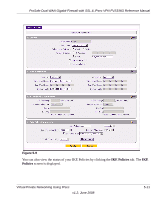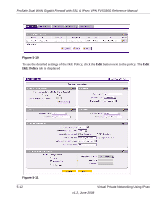Netgear FVS336G FVS336G Reference Manual - Page 112
VPN Tunnel Connection Status, Creating a VPN Client Connection: VPN Client to FVS336G
 |
UPC - 606449052015
View all Netgear FVS336G manuals
Add to My Manuals
Save this manual to your list of manuals |
Page 112 highlights
ProSafe Dual WAN Gigabit Firewall with SSL & IPsec VPN FVS336G Reference Manual • Auth. Authentication Algorithm used for the VPN tunnel. The default setting using the VPN Wizard is SHA1. (This setting must match the Remote VPN.) • Encr. Encryption algorithm used for the VPN tunnel. The default setting using the VPN Wizard is 3DES. (This setting must match the Remote VPN.) • Action. Allows you to access individual policies to make any changes or modifications. VPN Tunnel Connection Status Recent VPN tunnel activity is shown on the IPsec Connection Status screen (accessed by selecting VPN from the main menu and Connection Status from the submenu).You can set a Poll Interval (in seconds) to check the connection status of all active IKE Policies to obtain the latest VPN tunnel activity. The Active IPsec (SA)s table also lists current data for each active IPsec SA (Security Association): • Policy Name. The name of the VPN policy associated with this SA. • Endpoint. The IP address on the remote VPN Endpoint. • Tx (KBytes). The amount of data transmitted over this SA. • Tx (Packets). The number of packets transmitted over this SA. • State. The current state of the SA. Phase 1 is "Authentication phase" and Phase 2 is "Key Exchange phase". • Action. Allows you to terminate or build the SA (connection), if required. Creating a VPN Client Connection: VPN Client to FVS336G This section describes how to configure a VPN connection between a Windows PC and the FVS336G VPN firewall. Using the FVS336G's VPN Wizard, we will create a single set of VPN client policies (IKE and VPN) that will allow up to 200 remote PCs to connect from locations in which their IP addresses are unknown in advance. The PCs may be directly connected to the Internet or may be behind NAT routers. If more PCs are to be connected, an additional policy or policies must be created. Each PC will use the NETGEAR ProSafe VPN Client software. Since the PC's IP address is assumed to be unknown, the PC must always be the initiator of the connection. This procedure was developed and tested using: • NETGEAR FVS336G ProSafe Dual WAN Gigabit Firewall with SSL & IPsec VPN 5-16 Virtual Private Networking Using IPsec v1.2, June 2008