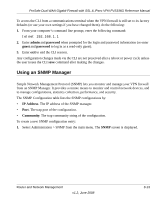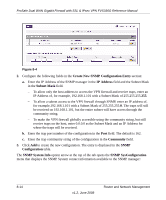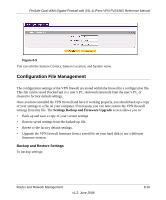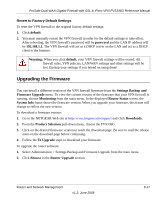Netgear FVS336G FVS336G Reference Manual - Page 176
Using the Command Line Interface, IP_address>, FullyQualifiedDomainName>
 |
UPC - 606449052015
View all Netgear FVS336G manuals
Add to My Manuals
Save this manual to your list of manuals |
Page 176 highlights
ProSafe Dual WAN Gigabit Firewall with SSL & IPsec VPN FVS336G Reference Manual The VPN firewall's remote login URL is https:// or https://.. Note: To maintain security, the FVS336G will reject a login that uses http://address rather than the SSL https://address. Note: The first time you remotely connect to the FVS336G with a browser via SSL, you may get a warning message regarding the SSL certificate. If you are using a Windows computer with Internet Explorer 5.5 or higher, simply click Yes to accept the certificate. Note: If you are unable to remotely connect to the FVS336G after enabling HTTPS remote management, check whether other user policies, such as the default user policy, are preventing access. Note: If you disable HTTPS remote management, all SSL VPN user connections will also be disabled. Tip: If you are using a dynamic DNS service such as TZO, you can identify the WAN IP address of your FVS336G by running tracert from the Windows Run menu option. Trace the route to your registered FQDN. For example, enter tracert FVS336G.mynetgear.net, and the WAN IP address that your ISP assigned to the FVS336G is displayed. Using the Command Line Interface Note: The command line interface is not supported at this time. Check the NETGEAR Web site for the latest status. You can access the command line interface (CLI) using Telnet from the LAN or, if enabled in the Remote Management menu, from the WAN. 8-12 v1.2, June 2008 Router and Network Management