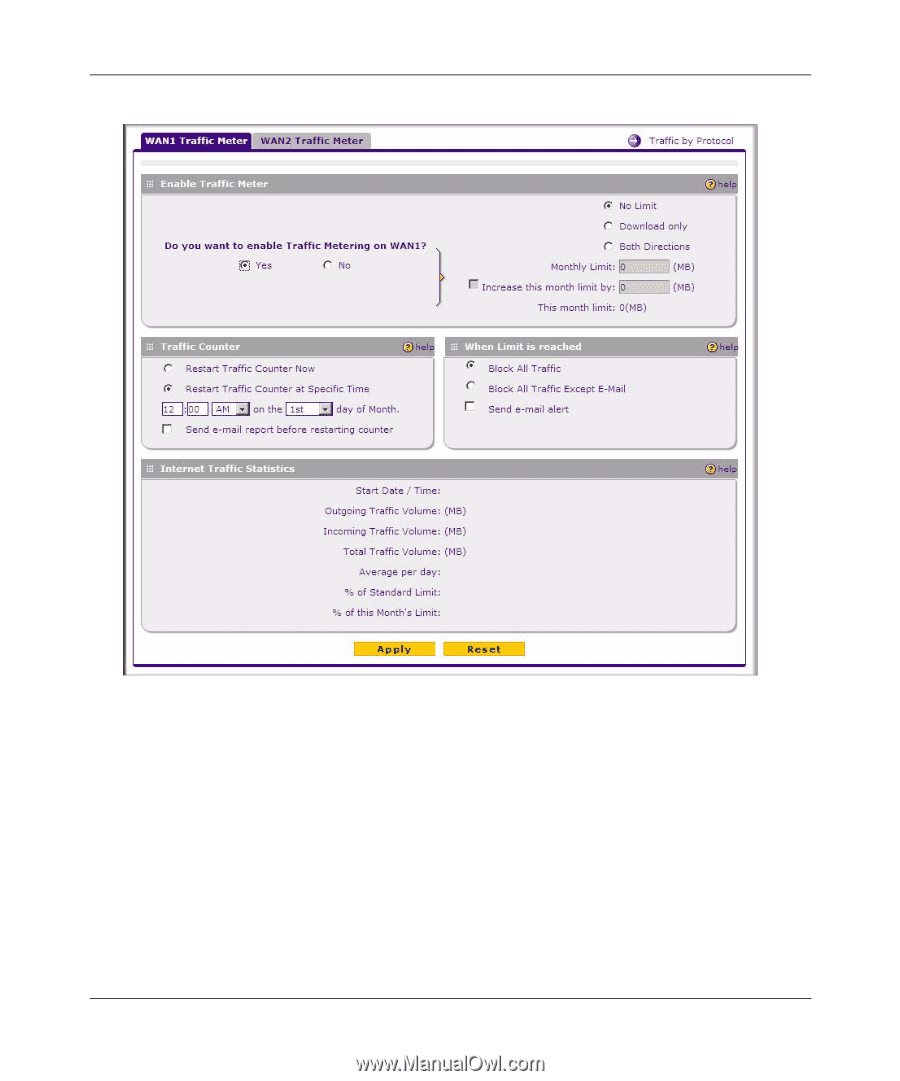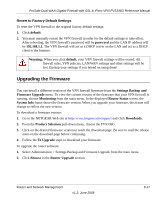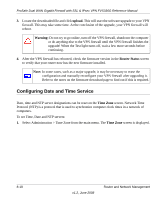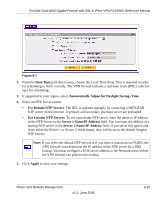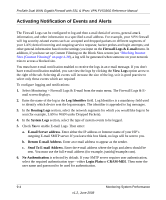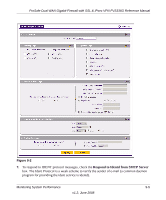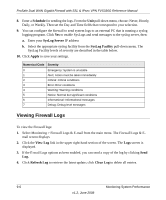Netgear FVS336G FVS336G Reference Manual - Page 186
Do you want to enable Traffic, Metering on WAN1?, No Limit., Download only., Both Directions.
 |
UPC - 606449052015
View all Netgear FVS336G manuals
Add to My Manuals
Save this manual to your list of manuals |
Page 186 highlights
ProSafe Dual WAN Gigabit Firewall with SSL & IPsec VPN FVS336G Reference Manual Figure 9-1 2. Enable the traffic meter by clicking the Yes radio button under Do you want to enable Traffic Metering on WAN1? The traffic meter will record the volume of Internet traffic passing through the WAN1. Select the following options: • No Limit. Any specified restrictions will not be applied when traffic limit is reached. • Download only. The specified restrictions will be applied to the incoming traffic only • Both Directions. The specified restrictions will be applied to both incoming and outgoing traffic only • Monthly Limit. Enter the monthly volume limit and select the desired behavior when the limit is reached. 9-2 Monitoring System Performance v1.2, June 2008