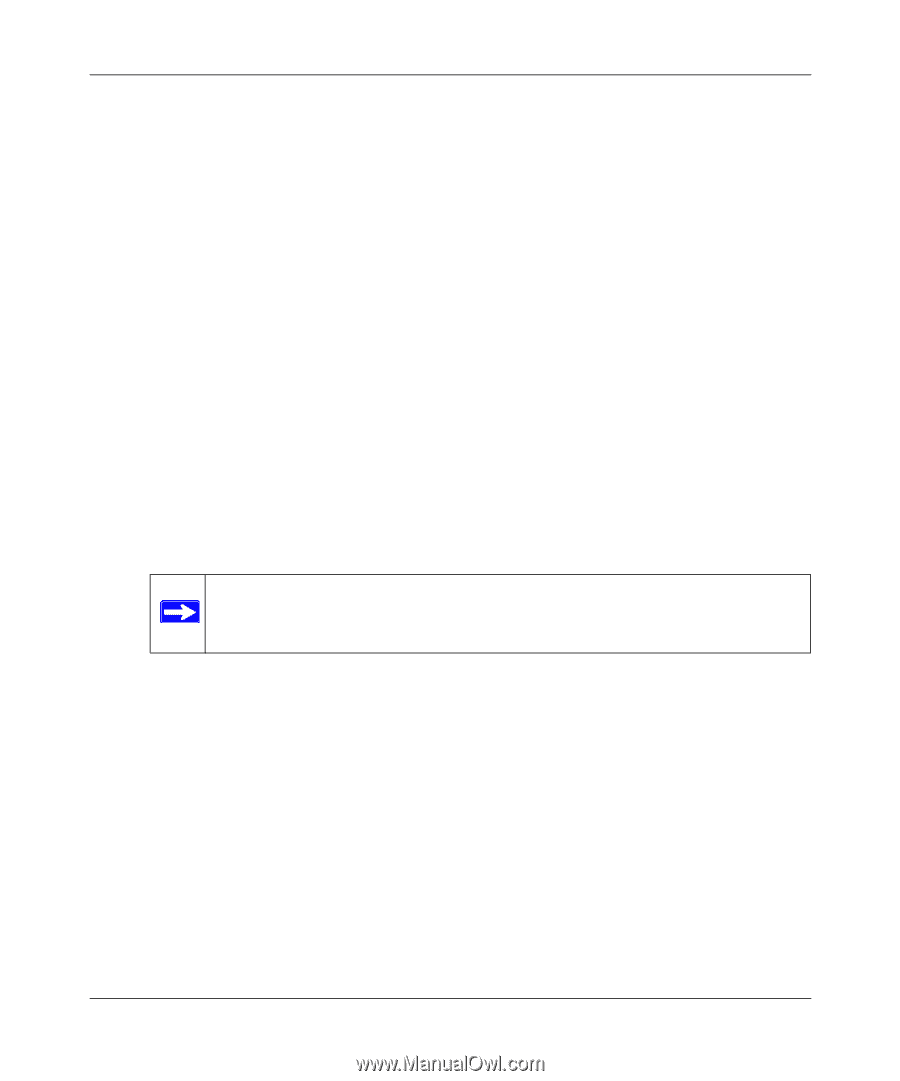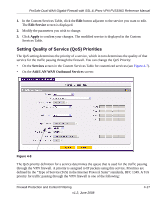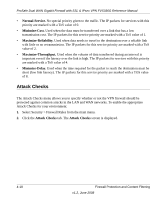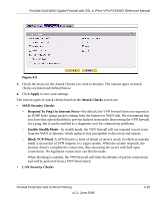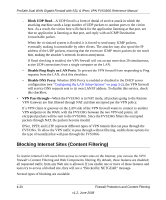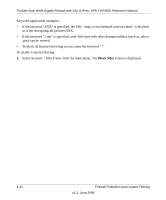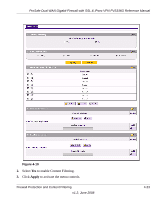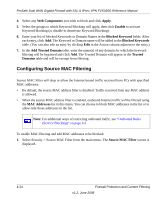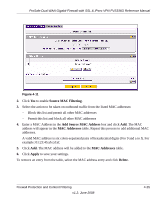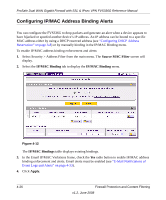Netgear FVS336G FVS336G Reference Manual - Page 83
Web Components blocking, Proxy, ActiveX, Cookies, Keyword Blocking, Domain Name Blocking
 |
UPC - 606449052015
View all Netgear FVS336G manuals
Add to My Manuals
Save this manual to your list of manuals |
Page 83 highlights
ProSafe Dual WAN Gigabit Firewall with SSL & IPsec VPN FVS336G Reference Manual • Web Components blocking. You can filter the following Web Component types: Proxy, Java, ActiveX, and Cookies. For example, by enabling Java filtering, "Java" files will be blocked. Certain commonly used web components can be blocked for increased security. Some of these components are can be used by malicious websites to infect computers that access them. - Proxy. A proxy server (or simply, proxy) allows computers to route connections to other computers through the proxy, thus circumventing certain firewall rules. For example, if connections to a specific IP address are blocked by a firewall rule, the requests can be routed through a proxy that is not blocked by the rule, rendering the restriction ineffective. Enabling this feature blocks proxy servers. - Java. Blocks java applets from being downloaded from pages that contain them. Java applets are small programs embedded in web pages that enable dynamic functionality of the page. A malicious applet can be used to compromise or infect computers. Enabling this setting blocks Java applets from being downloaded. - ActiveX. Similar to Java applets, ActiveX controls install on a Windows computer running Internet Explorer. A malicious ActiveX control can be used to compromise or infect computers. Enabling this setting blocks ActiveX applets from being downloaded. - Cookies. Cookies are used to store session information by websites that usually require login. However, several websites use cookies to store tracking information and browsing habits. Enabling this option filters out cookies from being created by a website.. Note: Many websites require that cookies be accepted in order for the site to be accessed properly. Blocking cookies may interfere with useful functions provided by these websites. • Keyword Blocking (Domain Name Blocking). You can specify up to 32 words that, should they appear in the Web site name (URL) or in a newsgroup name, will cause that site or newsgroup to be blocked by the VPN firewall. You can apply the keywords to one or more groups. Requests from the PCs in the groups for which keyword blocking has been enabled will be blocked. Blocking does not occur for the PCs that are in the groups for which keyword blocking has not been enabled. You can bypass Keyword blocking for trusted domains by adding the exact matching domain to the list of Trusted Domains. Access to the domains or keywords on this list by PCs, even those in the groups for which keyword blocking has been enabled, will still be allowed without any blocking. Firewall Protection and Content Filtering v1.2, June 2008 4-21