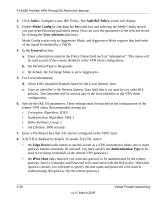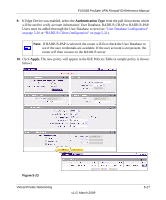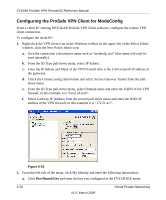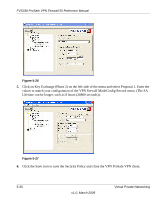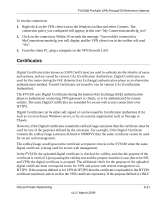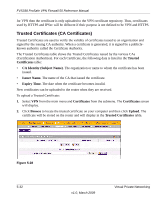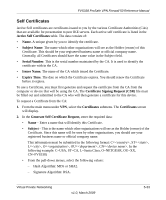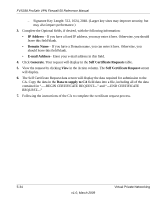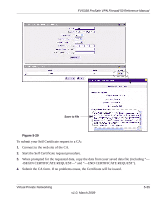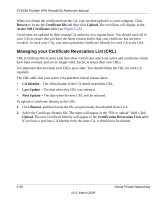Netgear FVS338 FVS338 Reference Manual - Page 123
Certificates, The FVS338 uses Digital Certificates during the Internet Key Exchange IKE authentication - ssl vpn
 |
UPC - 606449037197
View all Netgear FVS338 manuals
Add to My Manuals
Save this manual to your list of manuals |
Page 123 highlights
FVS338 ProSafe VPN Firewall 50 Reference Manual To test the connection: 1. Right-click on the VPN client icon in the Windows toolbar and select Connect. The connection policy you configured will appear; in this case "My Connections\modecfg_test". 2. Click on the connection. Within 30 seconds the message "Successfully connected to MyConnections/modecfg_test will display and the VPN client icon in the toolbar will read "On". 3. From the client PC, ping a computer on the VPN firewall LAN. Certificates Digital Certificates (also known as X509 Certificates) are used to authenticate the identity of users and systems, and are issued by various CAs (Certification Authorities). Digital Certificates are used by this router during the IKE (Internet Key Exchange) authentication phase as an alternative authentication method. Trusted Certificates are issued to you by various CAs (Certification Authorities). The FVS338 uses Digital Certificates during the Internet Key Exchange (IKE) authentication phase to authenticate connecting VPN gateways or clients, or to be authenticated by remote entities. The same Digital Certificates are extended for secure web access connections over HTTPS. Digital Certificates can be either self signed or can be issued by Certification Authorities (CA) such as via an in-house Windows server, or by an external organization such as Verisign or Thawte. However, if the Digital Certificates contain the extKeyUsage extension then the certificate must be used for one of the purposes defined by the extension. For example, if the Digital Certificate contains the extKeyUsage extension defined to SNMPV2 then the same certificate cannot be used for secure web management. The extKeyUsage would govern the certificate acceptance criteria in the FVS338 when the same digital certificate is being used for secure web management. In the FVS338, the uploaded digital certificate is checked for validity and also the purpose of the certificate is verified. Upon passing the validity test and the purpose matches its use (has to be SSL and VPN) the digital certificate is accepted. The additional check for the purpose of the uploaded digital certificate must correspond to use for VPN and secure web remote management via HTTPS. If the purpose defined is for VPN & HTTPS then the certificate is uploaded to the HTTPS certificate repository and as well in the VPN certificate repository. If the purpose defined is ONLY Virtual Private Networking v1.0, March 2009 5-31