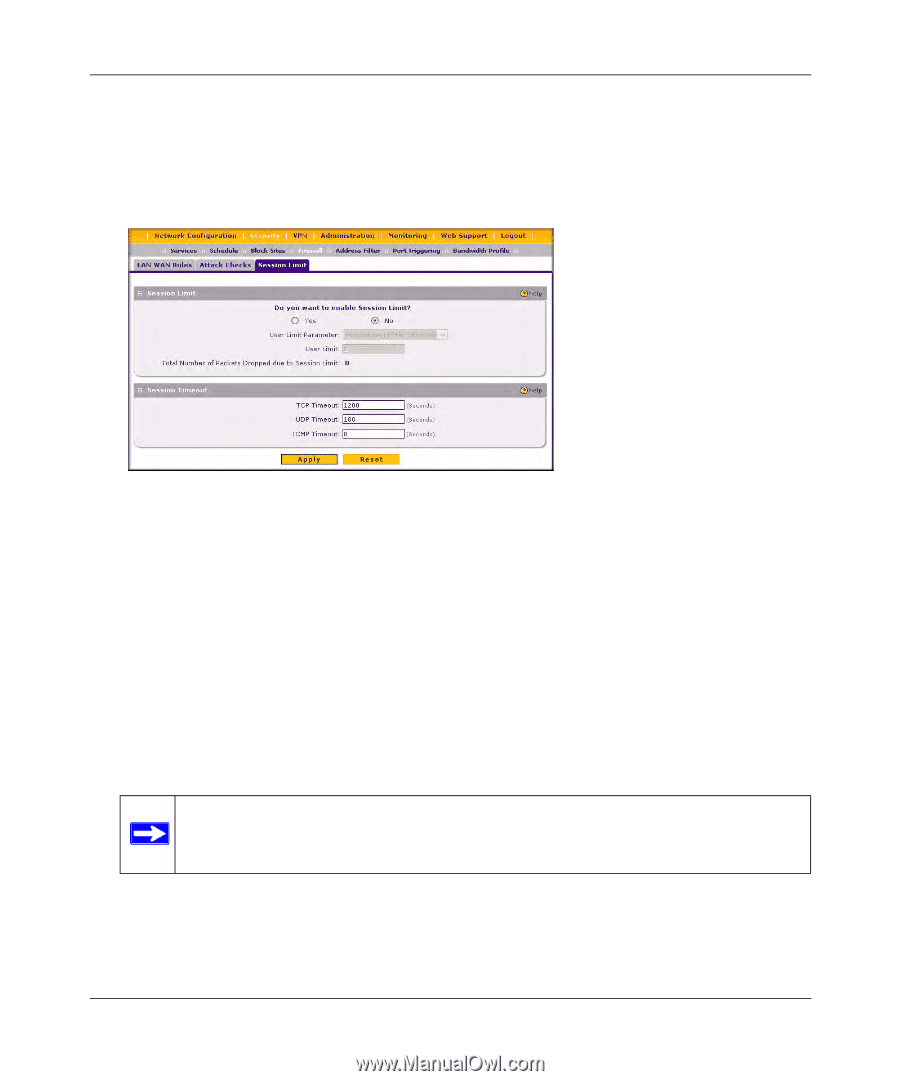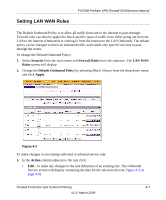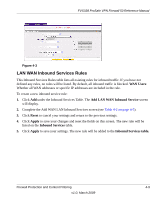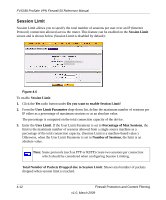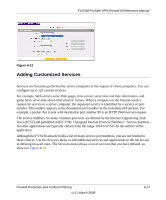Netgear FVS338 FVS338 Reference Manual - Page 66
Session Limit, Percentage of Max Sessions
 |
UPC - 606449037197
View all Netgear FVS338 manuals
Add to My Manuals
Save this manual to your list of manuals |
Page 66 highlights
FVS338 ProSafe VPN Firewall 50 Reference Manual Session Limit Session Limit allows you to specify the total number of sessions per user over an IP (Internet Protocol) connection allowed across the router. This feature can be enabled on the Session Limit screen and is shown below (Session Limit is disabled by default): . Figure 4-6 To enable Session Limit: 1. Click the Yes radio button under Do you want to enable Session Limit? 2. From the User Limit Parameter drop-down list, define the maximum number of sessions per IP either as a percentage of maximum sessions or as an absolute value. The percentage is computed on the total connection capacity of the device. 3. Enter the User Limit. If the User Limit Parameter is set to Percentage of Max Sessions, the limit is the maximum number of sessions allowed from a single source machine as a percentage of the total connection capacity. (Session Limit is a machine-based value.) Otherwise, when the User Limit Parameter is set to Number of Sessions, the limit is an absolute value. Note: Some protocols (such as FTP or RSTP) create two sessions per connection which should be considered when configuring Session Limiting. Total Number of Packets Dropped due to Session Limit: Shows total number of packets dropped when session limit is reached. 4-12 Firewall Protection and Content Filtering v1.0, March 2009