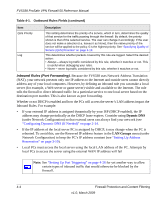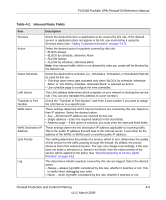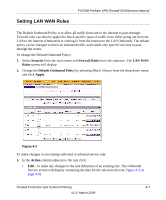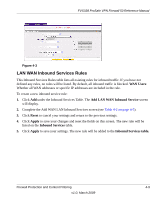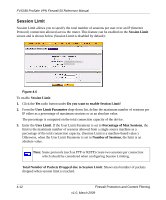Netgear FVS338 FVS338 Reference Manual - Page 63
LAN WAN Inbound Services Rules, WAN Users, Add LAN WAN Inbound Service, Reset, Apply, Inbound Services
 |
UPC - 606449037197
View all Netgear FVS338 manuals
Add to My Manuals
Save this manual to your list of manuals |
Page 63 highlights
FVS338 ProSafe VPN Firewall 50 Reference Manual . Figure 4-3 LAN WAN Inbound Services Rules This Inbound Services Rules table lists all existing rules for inbound traffic. If you have not defined any rules, no rules will be listed. By default, all inbound traffic is blocked. WAN Users: Whether all WAN addresses or specific IP addresses are included in the rule. To create a new inbound service rule: 1. Click Add under the Inbound Services Table. The Add LAN WAN Inbound Service screen will display. 2. Complete the Add WAN LAN Inbound Services screen (see Table 4-2 on page 4-5). 3. Click Reset to cancel your settings and return to the previous settings. 4. Click Apply to save your changes and reset the fields on this screen. The new rule will be listed on the Inbound Services table. 5. Click Apply to save your settings. The new rule will be added to the Inbound Services table. Firewall Protection and Content Filtering 4-9 v1.0, March 2009