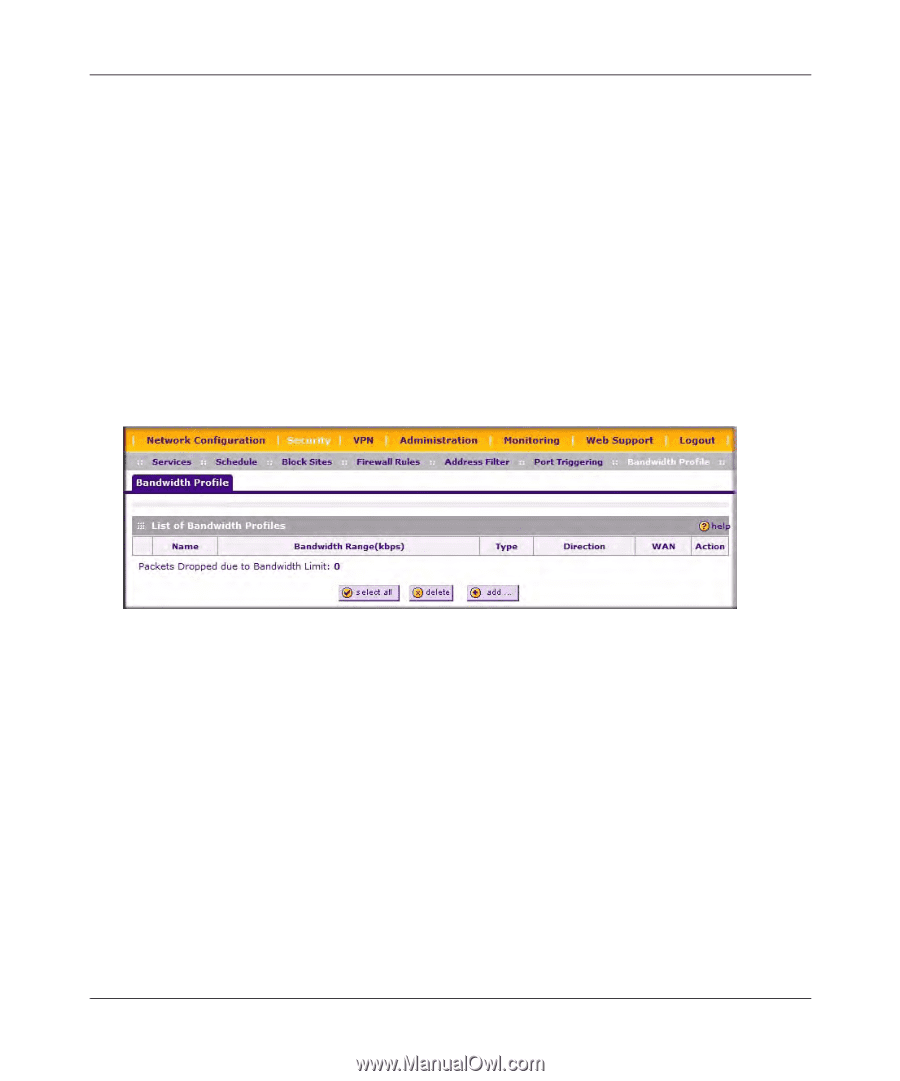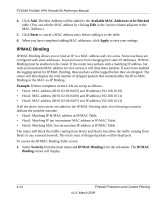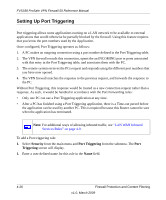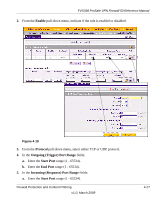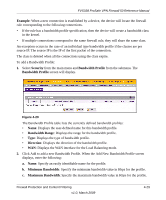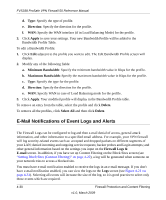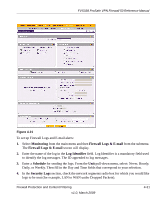Netgear FVS338 FVS338 Reference Manual - Page 83
Example, Security, Bandwidth Profile, Direction, Minimum Bandwidth
 |
UPC - 606449037197
View all Netgear FVS338 manuals
Add to My Manuals
Save this manual to your list of manuals |
Page 83 highlights
FVS338 ProSafe VPN Firewall 50 Reference Manual Example: When a new connection is established by a device, the device will locate the firewall rule corresponding to the following connections. • If the rule has a bandwidth profile specification, then the device will create a bandwidth class in the kernel. • If multiple connections correspond to the same firewall rule, they will share the same class. An exception occurs in the case of an individual type bandwidth profile if the classes are per source IP. The source IP is the IP of the first packet of the connection. The class is deleted when all the connections using the class expire. To add a Bandwidth Profile: 1. Select Security from the main menu and Bandwidth Profile from the submenu. The Bandwidth Profile screen will display. Figure 4-20 The Bandwidth Profile table lists the currently defined bandwidth profiles: • Name: Displays the user-defined name for this bandwidth profile. • Bandwidth Range: Displays the range for the bandwidth profile. • Type: Displays the type of bandwidth profile. • Direction: Displays the direction of the bandwidth profile. • WAN: Displays the WAN interface for the Load Balancing mode. 2. Click Add to add a new Bandwidth Profile. When the Add New Bandwidth Profile screen displays, enter the following: a. Name: Specify an easily identifiable name for the profile. b. Minimum Bandwidth: Specify the minimum bandwidth value in Kbps for the profile. c. Maximum Bandwidth: Specify the maximum bandwidth value in Kbps for the profile. Firewall Protection and Content Filtering v1.0, March 2009 4-29