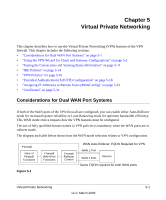Netgear FVS338 FVS338 Reference Manual - Page 93
Virtual Private Networking, Considerations for Dual WAN Port Systems
 |
UPC - 606449037197
View all Netgear FVS338 manuals
Add to My Manuals
Save this manual to your list of manuals |
Page 93 highlights
Chapter 5 Virtual Private Networking This chapter describes how to use the Virtual Private Networking (VPN) features of the VPN firewall. This chapter includes the following sections: • "Considerations for Dual WAN Port Systems" on page 5-1 • "Using the VPN Wizard for Client and Gateway Configurations" on page 5-2 • "Testing the Connections and Viewing Status Information" on page 5-11 • "IKE Policies" on page 5-14 • "VPN Policies" on page 5-16 • "Extended Authentication (XAUTH) Configuration" on page 5-18 • "Assigning IP Addresses to Remote Users (ModeConfig)" on page 5-23 • "Certificates" on page 5-31 Considerations for Dual WAN Port Systems If both of the WAN ports of the VPN firewall are configured, you can enable either Auto-Rollover mode for increased system reliability or Load Balancing mode for optimum bandwidth efficiency. This WAN mode choice impacts how the VPN features must be configured. The use of fully qualified domain names in VPN policies is mandatory when the WAN ports are in rollover mode. The diagram and table below shows how the WAN mode selection relates to VPN configuration. Firewall Rest of Firewall Functions Figure 5-1 Firewall WAN Port Functions Firewall Rollover Control WAN Auto-Rollover: FQDN Required for VPN WAN 1 Port WAN 2 Port Internet Same FQDN required for both WAN ports Virtual Private Networking 5-1 v1.0, March 2009