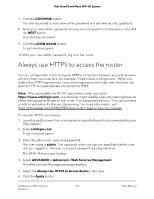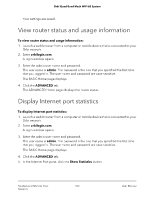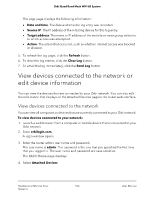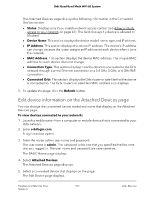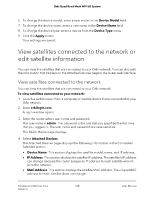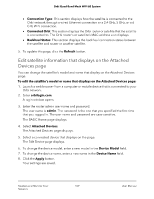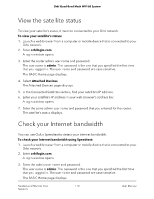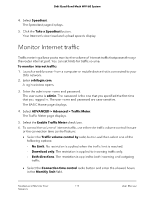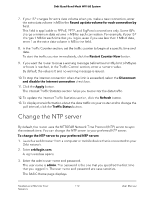Netgear RBKE963 User Manual - Page 107
Edit device information on the Attached Devices Connection Type
 |
View all Netgear RBKE963 manuals
Add to My Manuals
Save this manual to your list of manuals |
Page 107 highlights
Orbi Quad-Band Mesh WiFi 6E System The Attached Devices page displays the following information in the Connected Devices section: • Status: Displays only if you enable network access control (see Allow or block access to your network on page 47). The field displays if a device is allowed or blocked. • Device Name: This section displays the device model, name, type, and IP address. • IP Address. This section displays the device IP address. The device's IP address can change because the router assigns an IP address to each device when it joins the network. • MAC Address: This section displays the device MAC address. The unique MAC address for each device does not change. • Connection Type: This section displays how the device is connected to the Orbi network through a wired Ethernet connection or a 2.4 GHz, 5 GHz, or 6 GHz WiFi connection. • Connected Orbi: This section displays the Orbi router or satellite that the device is connected to. The Orbi router's or satellite's MAC address also displays. 5. To update this page, click the Refresh button. Edit device information on the Attached Devices page You can change the connected device model and name that display on the Attached Devices page. To view devices connected to your network: 1. Launch a web browser from a computer or mobile device that is connected to your Orbi network. 2. Enter orbilogin.com. A login window opens. 3. Enter the router admin user name and password. The user name is admin. The password is the one that you specified the first time that you logged in. The user name and password are case-sensitive. The BASIC Home page displays. 4. Select Attached Devices. The Attached Devices page displays. 5. Select a connected device that displays on the page. The Edit Device page displays. Mantain and Monitor Your 107 Network User Manual