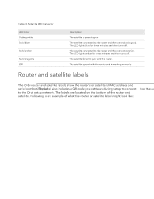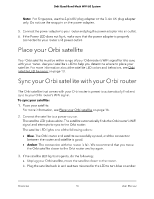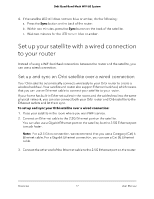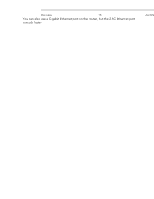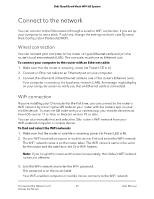Netgear RBKE963 User Manual - Page 18
Ethernet backhaul connections for multiple satellites
 |
View all Netgear RBKE963 manuals
Add to My Manuals
Save this manual to your list of manuals |
Page 18 highlights
Orbi Quad-Band Mesh WiFi 6E System You can also use a Gigabit Ethernet port on the router, but the 2.5G Ethernet port is much faster. 4. Connect the satellite to a power source. The Power LED on the back of the satellite lights green. The satellite bar LED pulses white. The satellite automatically syncs to the Orbi router. Note: The first time that you sync the satellite and the router, the sync process can take between five and ten minutes because the router might automatically update the satellite's firmware. After the sync process is complete, the satellite bar LED lights blue for about three minutes and then turns off. Blue indicates that the router and satellite successfully synced, and the wired connection between the router and satellite is good. Ethernet backhaul connections for multiple satellites Your Orbi satellite automatically connects over WiFi to your Orbi router or another Orbi satellite to create a WiFi backhaul connection, or you can use an Ethernet cable to connect your satellite to your router or another satellite to create a wired backhaul connection. Note: The products shown in the following diagrams do not represent any particular Orbi models, but the topologies and setups in the diagrams do apply to your models. Overview 18 User Manual