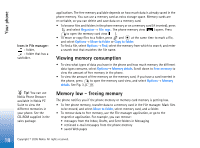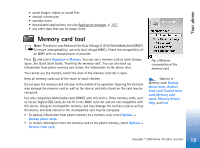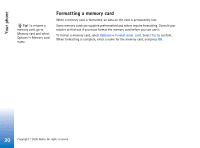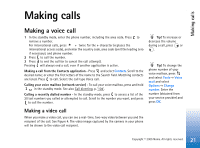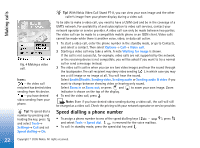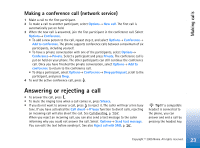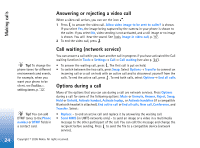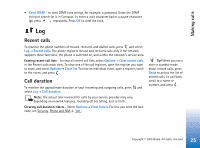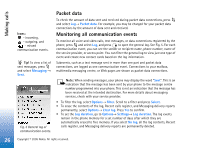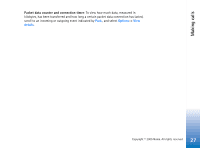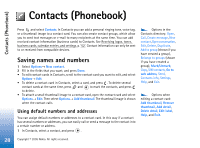Nokia 6630 User Guide - Page 23
Making a conference call (network service), Answering or rejecting a call
 |
View all Nokia 6630 manuals
Add to My Manuals
Save this manual to your list of manuals |
Page 23 highlights
Making calls Making a conference call (network service) 1 Make a call to the first participant. 2 To make a call to another participant, select Options→ New call. The first call is automatically put on hold. 3 When the new call is answered, join the first participant in the conference call. Select Options→ Conference. • To add a new person to the call, repeat step 2, and select Options→ Conference→ Add to conference. The phone supports conference calls between a maximum of six participants, including yourself. • To have a private conversation with one of the participants, select Options→ Conference→ Private. Select a participant and press Private. The conference call is put on hold on your phone. The other participants can still continue the conference call. Once you have finished the private conversation, select Options→ Add to conference to return to the conference call. • To drop a participant, select Options→ Conference→ Drop participant, scroll to the participant, and press Drop. 4 To end the active conference call, press . Answering or rejecting a call • To answer the call, press . • To mute the ringing tone when a call comes in, press Silence. • If you do not want to answer a call, press to reject it. The caller will hear a line busy tone. If you have activated the Call divert→ If busy function to divert calls, rejecting an incoming call will also divert the call. See Call diverting, p. '104'. When you reject an incoming call, you can also send a text message to the caller informing why you could not answer the call. Select Options→ Send text message. You can edit the text before sending it. See also Reject call with SMS, p. '96'. Tip! If a compatible headset is connected to the phone, you can answer and end a call by pressing the headset key. 23 Copyright © 2005 Nokia. All rights reserved.