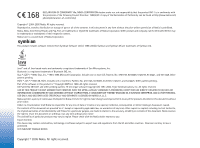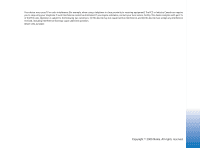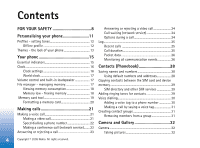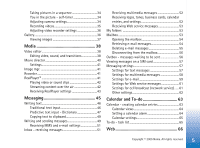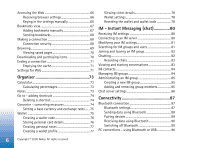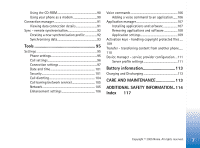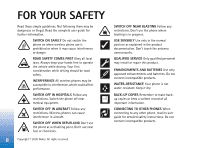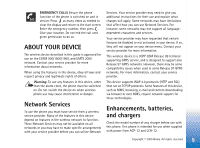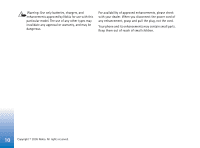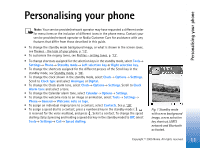6
Copyright © 2005 Nokia. All rights reserved.
Accessing the Web
.............................................................
66
Receiving browser settings
.......................................
66
Keying in the settings manually
.............................
66
Bookmarks view
...................................................................
67
Adding bookmarks manually
....................................
67
Sending bookmarks
.....................................................
68
Making a connection
.........................................................
68
Connection security
....................................................
68
Browsing
................................................................................
69
Viewing saved pages
..................................................
70
Downloading and purchasing items
..............................
70
Ending a connection
..........................................................
71
Emptying the cache
....................................................
71
Settings for Web
.................................................................
71
Organiser
..................................................
73
Calculator
..............................................................................
73
Calculating percentages
............................................
73
Notes
......................................................................................
73
Go to - adding shortcuts
..................................................
74
Deleting a shortcut
.....................................................
74
Converter - converting measures
...................................
74
Setting a base currency and exchange rates
......
75
Wallet
....................................................................................
75
Creating a wallet code
...............................................
76
Storing personal card details
...................................
76
Creating personal notes
............................................
77
Creating a wallet profile
...........................................
77
Viewing ticket details
.................................................
78
Wallet settings
.............................................................
78
Resetting the wallet and wallet code
...................
78
IM - Instant Messaging (chat)
...............
80
Receiving IM settings
........................................................
80
Connecting to an IM server
.............................................
80
Modifying your IM settings
..............................................
81
Searching for IM groups and users
................................
81
Joining and leaving an IM group
....................................
82
Chatting
.................................................................................
82
Recording chats
...........................................................
83
Viewing and starting conversations
..............................
83
IM contacts
...........................................................................
84
Managing IM groups
..........................................................
84
Administrating an IM group
............................................
85
Creating a new IM group
..........................................
85
Adding and removing group members
..................
85
Chat server settings
............................................................
86
Connectivity
.............................................
87
Bluetooth connection
........................................................
87
Bluetooth settings
.......................................................
87
Sending data using Bluetooth
.................................
88
Pairing devices
.............................................................
89
Receiving data using Bluetooth
..............................
90
Switching off Bluetooth
............................................
90
PC connections - using Bluetooth or USB
...................
90