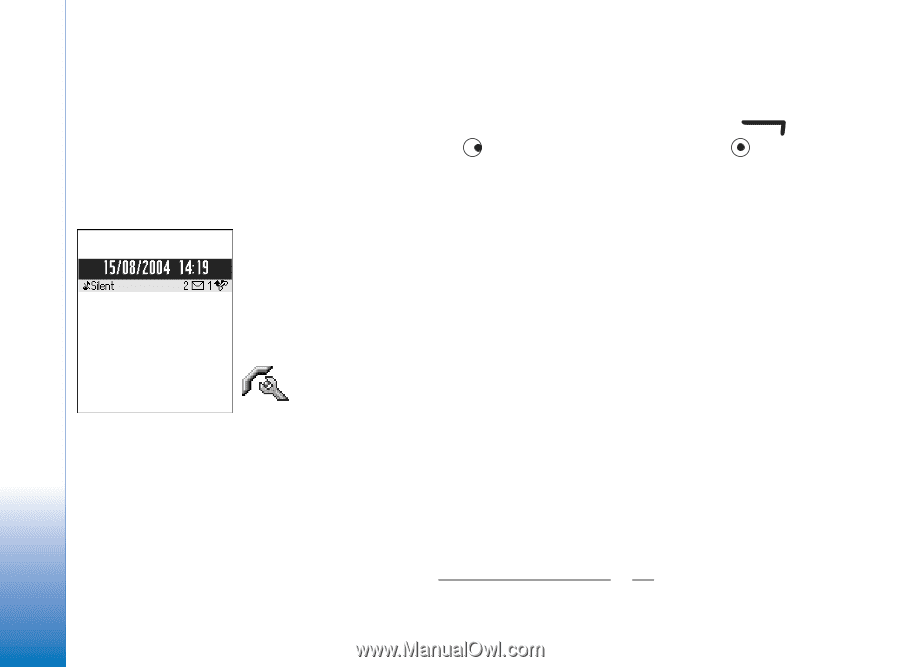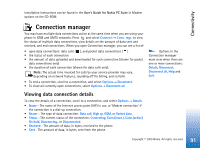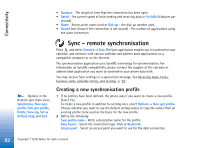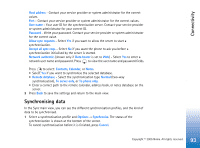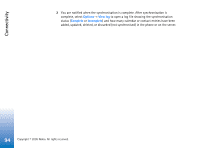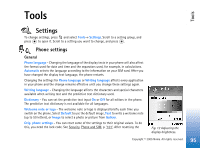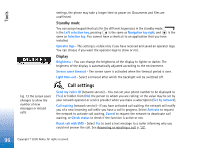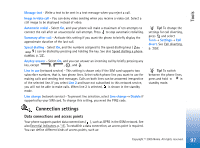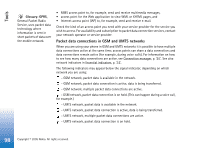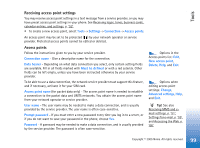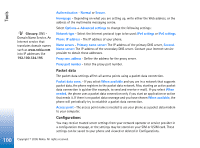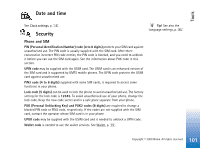Nokia 6630 User Guide - Page 96
Call settings, Standby mode, Display
 |
View all Nokia 6630 manuals
Add to My Manuals
Save this manual to your list of manuals |
Page 96 highlights
Tools settings, the phone may take a longer time to power on. Documents and files are unaffected. Standby mode You can assign keypad shortcuts for the different keypresses in the standby mode: is the Left selection key, pressing is the same as Navigation key right, and is the same as Selection key. You cannot have a shortcut to an application that you have installed. Operator logo - This setting is visible only if you have received and saved an operator logo. You can choose if you want the operator logo to show or not. Display Brightness - You can change the brightness of the display to lighter or darker. The brighness of the display is automatically adjusted according to the environment. Screen saver timeout - The screen saver is activated when the timeout period is over. Light time-out - Select a timeout after which the backlight will be switched off. Fig. 13 The screen saver changes to show the number of new messages or missed calls. Call settings Send my caller ID (network service) - You can set your phone number to be displayed to (Yes) or hidden from (No) the person to whom you are calling; or the value may be set by your network operator or service provider when you make a subscription (Set by network). Call waiting (network service) - If you have activated call waiting, the network will notify you of a new incoming call while you have a call in progress. Select Activate to request the network to activate call waiting, Cancel to request the network to deactivate call waiting, or Check status to check if the function is active or not. Reject call with SMS - Select Yes to send a text message to a caller informing why you could not answer the call. See Answering or rejecting a call, p. '23'. 96 Copyright © 2005 Nokia. All rights reserved.