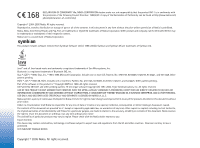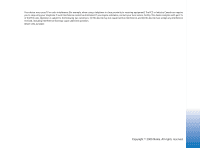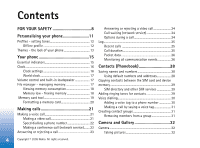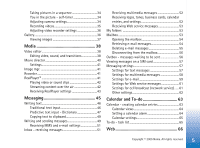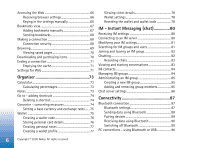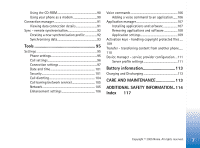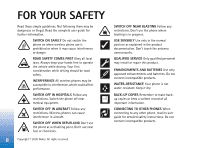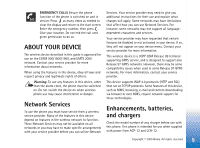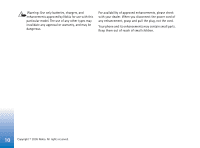5
Copyright © 2005 Nokia. All rights reserved.
Taking pictures in a sequence
..................................
34
You in the picture - self-timer
................................
34
Adjusting camera settings
.........................................
34
Recording videos
..........................................................
35
Adjusting video recorder settings
...........................
36
Gallery
.....................................................................................
36
Viewing images
............................................................
37
Media
.......................................................
38
Video editor
...........................................................................
38
Editing video, sound, and transitions
.....................
38
Movie director
......................................................................
40
Settings
...........................................................................
41
Image mgr
. ............................................................................
41
Recorder
.................................................................................
41
RealPlayer™
...........................................................................
41
Playing video or sound clips
.....................................
42
Streaming content over the air
...............................
42
Receiving RealPlayer settings
..................................
43
Messaging
................................................
45
Writing text
...........................................................................
46
Traditional text input
..................................................
46
Predictive text input - Dictionary
...........................
47
Copying text to clipboard
..........................................
49
Writing and sending messages
........................................
49
Receiving MMS and e-mail settings
......................
51
Inbox - receiving messages
..............................................
51
Receiving multimedia messages
.............................
52
Receiving logos, tones, business cards, calendar
entries, and settings
...................................................
52
Receiving Web service messages
............................
53
My folders
............................................................................
53
Mailbox
..................................................................................
53
Opening the mailbox
..................................................
54
Retrieving e-mail messages
......................................
54
Deleting e-mail messages
.........................................
55
Disconnecting from the mailbox
.............................
56
Outbox - messages waiting to be sent
.........................
56
Viewing messages on a SIM card
...................................
57
Messaging settings
.............................................................
57
Settings for text messages
.......................................
57
Settings for multimedia messages
.........................
58
Settings for e-mail
......................................................
59
Settings for Web service messages
........................
61
Settings for cell broadcast (network service)
......
61
Other settings
...............................................................
62
Calendar and To-do
................................
63
Calendar - creating calendar entries
.............................
63
Calendar views
.............................................................
64
Setting a calendar alarm
...........................................
64
Calendar settings
.........................................................
65
To-do - task list
...................................................................
65
Web
..........................................................
66