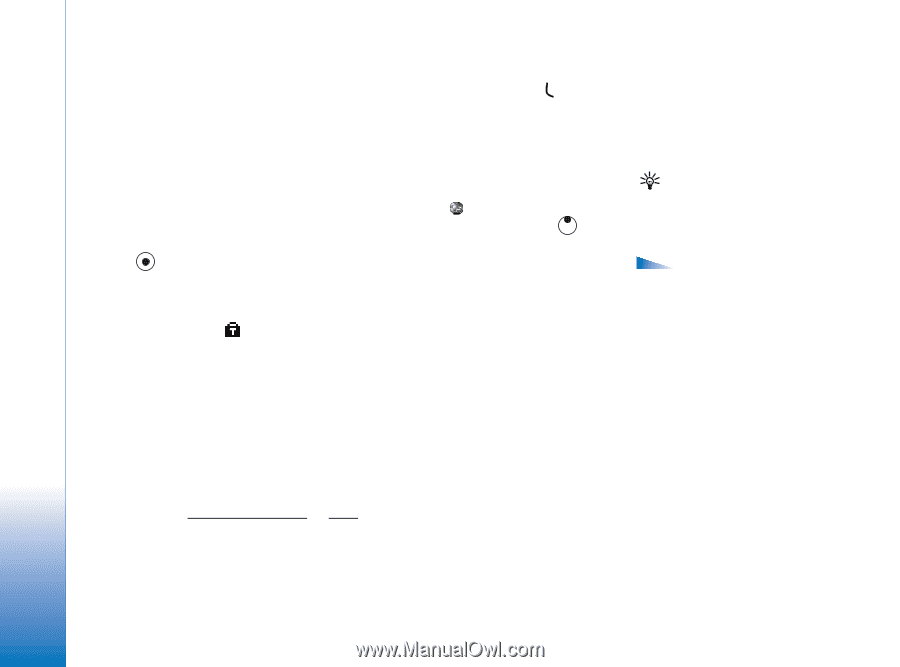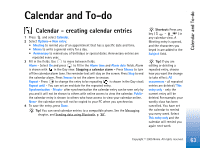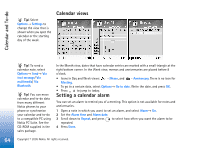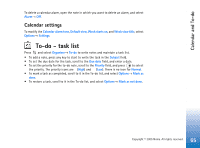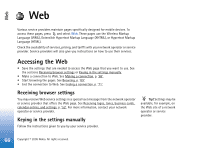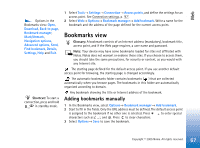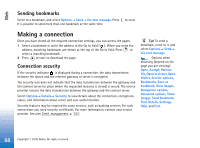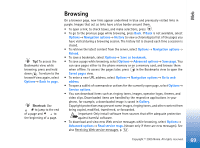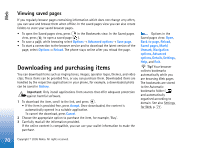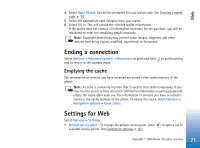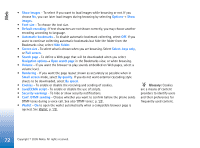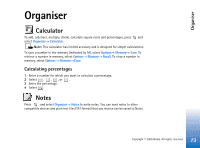Nokia 6630 User Guide - Page 68
Sending bookmarks, Making a connection, Connection security - wallet
 |
View all Nokia 6630 manuals
Add to My Manuals
Save this manual to your list of manuals |
Page 68 highlights
Web Sending bookmarks Scroll to a bookmark, and select Options→ Send→ Via text message. Press It is possible to send more than one bookmark at the same time. to send. Making a connection Once you have stored all the required connection settings, you can access the pages. 1 Select a bookmark or write the address in the Go to field ( ). When you write the address, matching bookmarks are shown at the top of the Go to field. Press to select a matching bookmark. 2 Press to start to download the page. Connection security If the security indicator is displayed during a connection, the data transmission between the device and the internet gateway or server is encrypted. The security icon does not indicate that the data transmission between the gateway and the content server (or place where the requested resource is stored) is secure. The service provider secures the data transmission between the gateway and the content server. Select Options→ Details→ Security to view details about the connection, encryptions status, and information about server and user authentication. Security features may be required for some services, such as banking services. For such connections you need security certificates. For more information, contact your service provider. See also Certif. management, p. '103'. Tip! To send a bookmark, scroll to it, and select Options→ Send→ Via text message. Options when browsing (depend on the page you are viewing): Open, Accept, Remove file, Open in viewer, Open Wallet, Service options, Bookmarks, Save as bookmark, View images, Navigation options, Advanced options, Show images, Send bookmark, Find, Details, Settings, Help, and Exit. 68 Copyright © 2005 Nokia. All rights reserved.