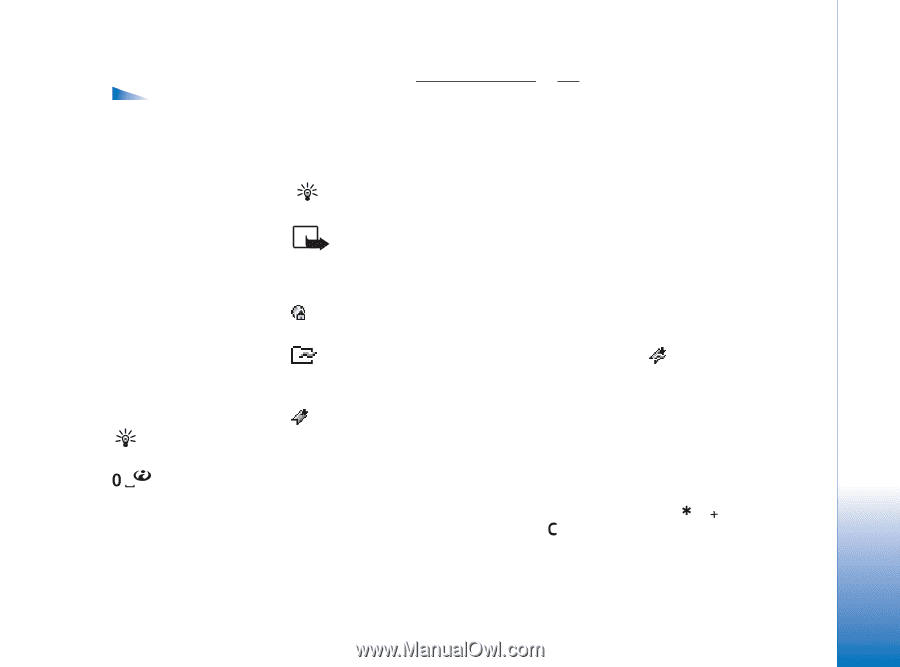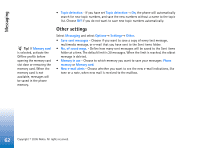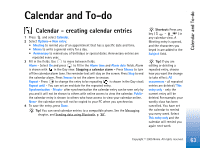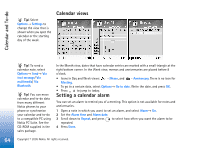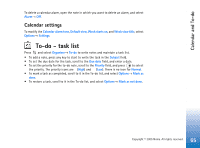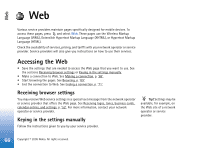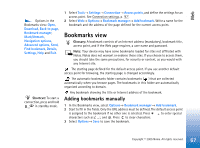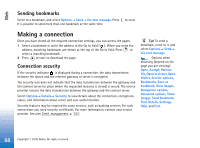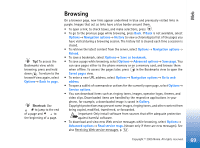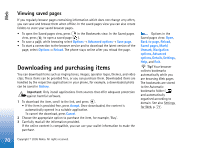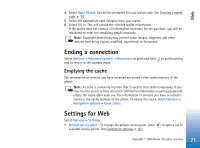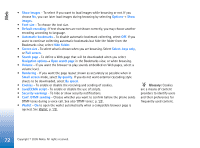Nokia 6630 User Guide - Page 67
Bookmarks view, Adding bookmarks manually - user s manual
 |
View all Nokia 6630 manuals
Add to My Manuals
Save this manual to your list of manuals |
Page 67 highlights
Web Options in the Bookmarks view: Open, Download, Back to page, Bookmark manager, Mark/Unmark, Navigation options, Advanced options, Send, Find bookmark, Details, Settings, Help and Exit. Shortcut: To start a connection, press and hold in standby mode. 1 Select Tools→ Settings→ Connection→ Access points, and define the settings for an access point. See Connection settings, p. '97'. 2 Select Web→ Options→ Bookmark manager→ Add bookmark. Write a name for the bookmark and the address of the page defined for the current access point. Bookmarks view Glossary: A bookmark consists of an Internet address (mandatory), bookmark title, access point, and if the Web page requires, a user name and password. Note: Your device may have some bookmarks loaded for sites not affiliated with Nokia. Nokia does not warrant or endorse these sites. If you choose to access them, you should take the same precautions, for security or content, as you would with any Internet site. The starting page defined for the default access point. If you use another default access point for browsing, the starting page is changed accordingly. The automatic bookmarks folder contains bookmarks ( ) that are collected automatically when you browse pages. The bookmarks in this folder are automatically organised according to domain. Any bookmark showing the title or Internet address of the bookmark. Adding bookmarks manually 1 In the Bookmarks view, select Options→ Bookmark manager→ Add bookmark. 2 Start to fill in the fields. Only the URL address must be defined. The default access point is assigned to the bookmark if no other one is selected. Press to enter special characters such as /, ., :, and @. Press to clear characters. 3 Select Options→ Save to save the bookmark. 67 Copyright © 2005 Nokia. All rights reserved.