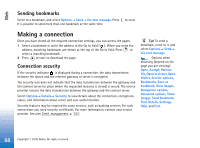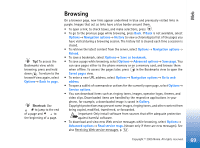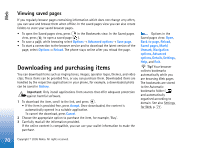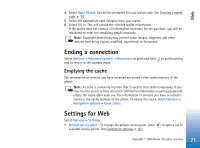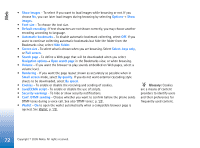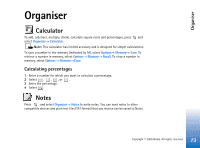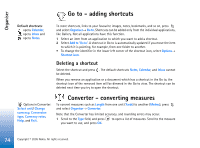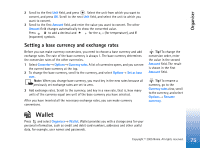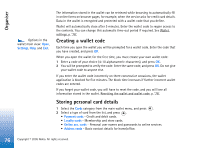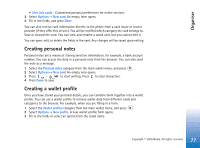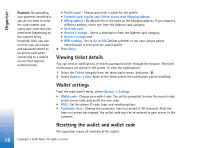Nokia 6630 User Guide - Page 73
Organiser, Calculator, Calculating percentages, Notes
 |
View all Nokia 6630 manuals
Add to My Manuals
Save this manual to your list of manuals |
Page 73 highlights
Organiser Organiser Calculator To add, substract, multiply, divide, calculate square roots and percentages, press and select Organiser→ Calculator. Note: This calculator has limited accuracy and is designed for simple calculations. To save a number in the memory (indicated by M), select Options→ Memory→ Save. To retrieve a number in memory, select Options→ Memory→ Recall. To clear a number in memory, select Options→ Memory→Clear. Calculating percentages 1 Enter a number for which you want to calculate a percentage. 2 Select , , , or . 3 Enter the percentage. 4 Select . Notes Press and select Organiser→ Notes to write notes. You can send notes to other compatible devices and plain text files (TXT format) that you receive can be saved to Notes. 73 Copyright © 2005 Nokia. All rights reserved.