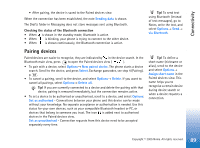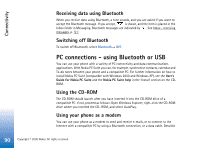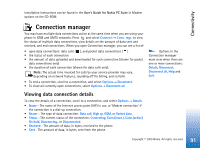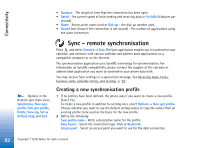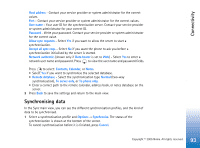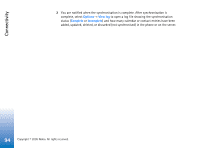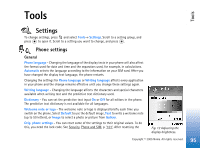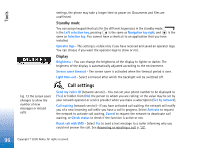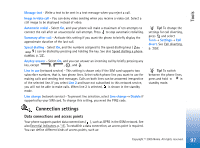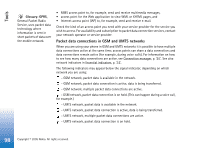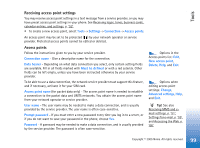Nokia 6630 User Guide - Page 94
Options, View log, Complete, to open a log file showing the synchronisation
 |
View all Nokia 6630 manuals
Add to My Manuals
Save this manual to your list of manuals |
Page 94 highlights
Connectivity 2 You are notified when the synchronisation is complete. After synchronisation is complete, select Options→ View log to open a log file showing the synchronisation status (Complete or Incomplete) and how many calendar or contact entries have been added, updated, deleted, or discarded (not synchronised) in the phone or on the server. 94 Copyright © 2005 Nokia. All rights reserved.

Connectivity
94
Copyright © 2005 Nokia. All rights reserved.
2
You are notified when the synchronisation is complete. After synchronisation is
complete, select
Options
→
View log
to open a log file showing the synchronisation
status (
Complete
or
Incomplete
) and how many calendar or contact entries have been
added, updated, deleted, or discarded (not synchronised) in the phone or on the server.