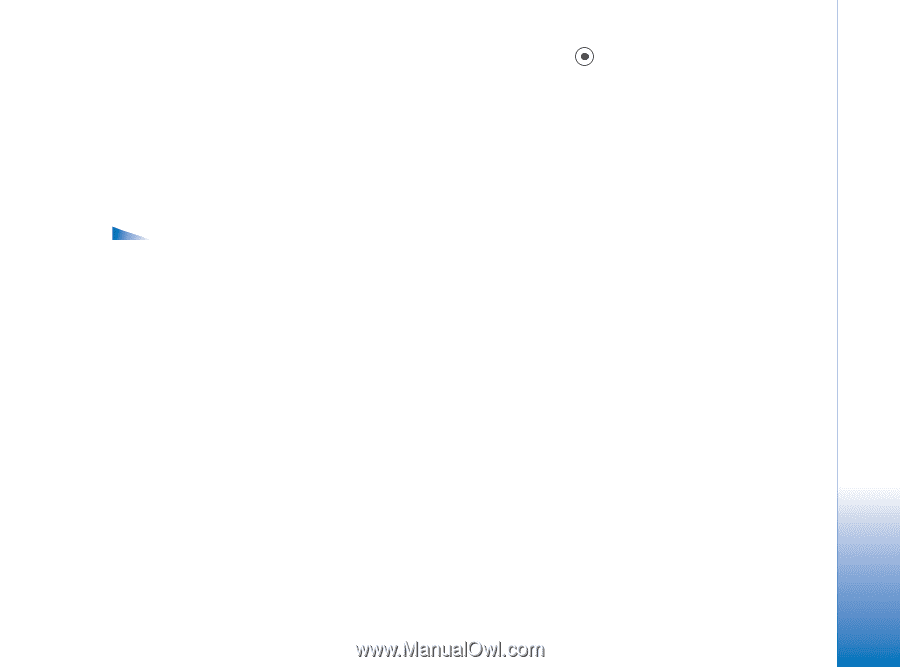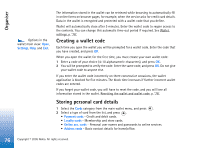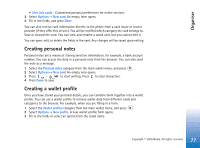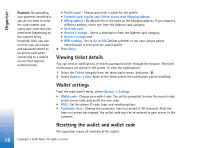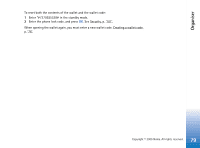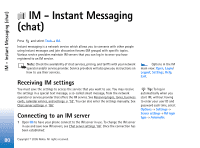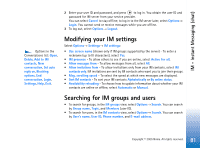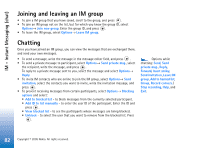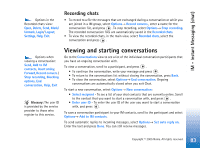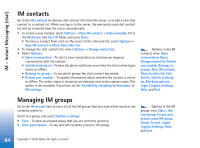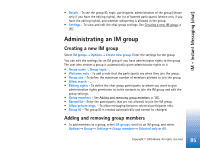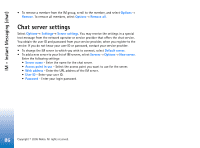Nokia 6630 User Guide - Page 81
Modifying your IM settings, Searching for IM groups and users, IM - Instant Messaging chat
 |
View all Nokia 6630 manuals
Add to My Manuals
Save this manual to your list of manuals |
Page 81 highlights
IM - Instant Messaging (chat) 2 Enter your user ID and password, and press to log in. You obtain the user ID and password for IM server from your service provider. You can select Cancel to stay offline; to log in to the IM server later, select Options→ Login. You cannot send or receive messages while you are offline. 3 To log out, select Options→ Logout. Options in the Conversations list: Open, Delete, Add to IM contacts, New conversation, Set auto reply on, Blocking options, End conversation, Login, Settings, Help, Exit. Modifying your IM settings Select Options→ Settings→ IM settings: • Use screen name (shown only if IM groups supported by the server) - To enter a nickname (up to10 characters), select Yes. • IM presence - To allow others to see if you are online, select Active for all. • Allow messages from - To allow messages from all, select All. • Allow invitations from - To allow invitations only from your IM contacts, select IM contacts only. IM invitations are sent by IM contacts who want you to join their groups. • Msg. scrolling speed - To select the speed at which new messages are displayed. • Sort IM contacts - To sort your IM contacts Alphabetically or By online status. • Availability reloading - To choose how to update information about whether your IM contacts are online or offline, select Automatic or Manual. Searching for IM groups and users • To search for groups, in the IM groups view, select Options→ Search. You can search by Group name, Topic, and Members (user ID). • To search for users, in the IM contacts view, select Options→ Search. You can search by User's name, User ID, Phone number, and E-mail address. 81 Copyright © 2005 Nokia. All rights reserved.