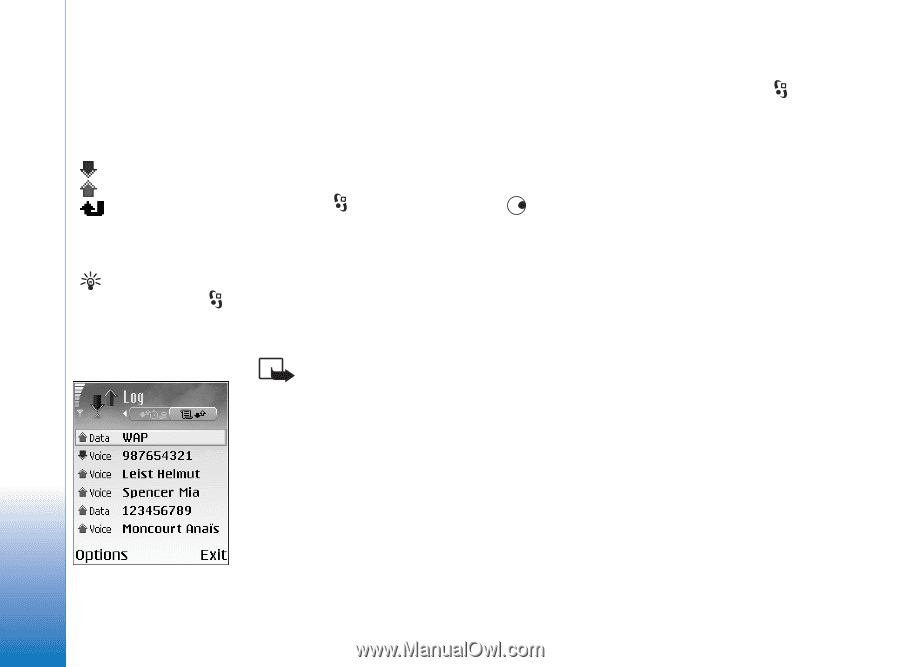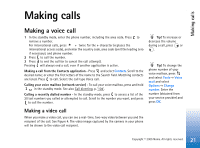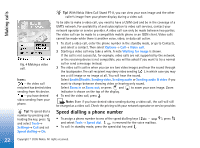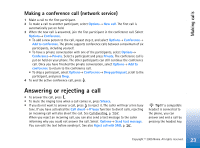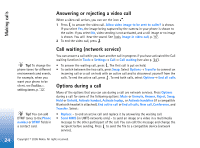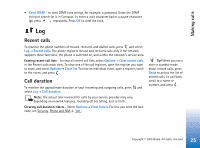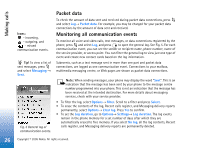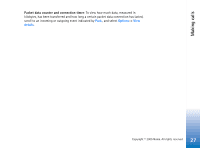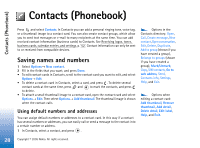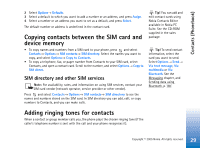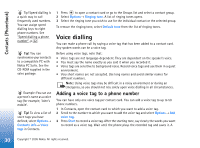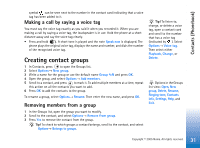Nokia 6630 User Guide - Page 26
Packet data, Monitoring all communication events, Messaging, Options, Filter, Select, Clear log - not charging
 |
View all Nokia 6630 manuals
Add to My Manuals
Save this manual to your list of manuals |
Page 26 highlights
Making calls Icons: - incoming, - outgoing, and - missed communication events. Tip! To view a list of sent messages, press and select Messaging → Sent. Fig. 5 General log of communication events. Packet data To check the amount of data sent and received during packet data connections, press and select Log→ Packet data. For example, you may be charged for your packet data connections by the amount of data sent and received. Monitoring all communication events To monitor all voice and video calls, text messages, or data connections registered by the phone, press and select Log, and press to open the general log. See Fig. 5. For each communication event, you can see the sender or recipient name, phone number, name of the service provider, or access point. You can filter the general log to view just one type of event and create new contact cards based on the log information. Subevents, such as a text message sent in more than one part and packet data connections, are logged as one communication event. Connections to your mailbox, multimedia messaging centre, or Web pages are shown as packet data connections. Note: When sending messages, your phone may display the word "Sent". This is an indication that the message has been sent by your phone to the message centre number programmed into your phone. This is not an indication that the message has been received at the intended destination. For more details about messaging services, check with your service provider. • To filter the log, select Options→ Filter. Scroll to a filter and press Select. • To erase the contents of the log, Recent calls register, and Messaging delivery reports permanently, select Options→ Clear log. Press Yes to confirm. • To set the Log duration, go to Options→ Settings→ Log duration. The log events remain in the phone memory for a set number of days after which they are automatically erased to free memory. If you select No log, all the log contents, Recent calls register, and Messaging delivery reports are permanently deleted. 26 Copyright © 2005 Nokia. All rights reserved.