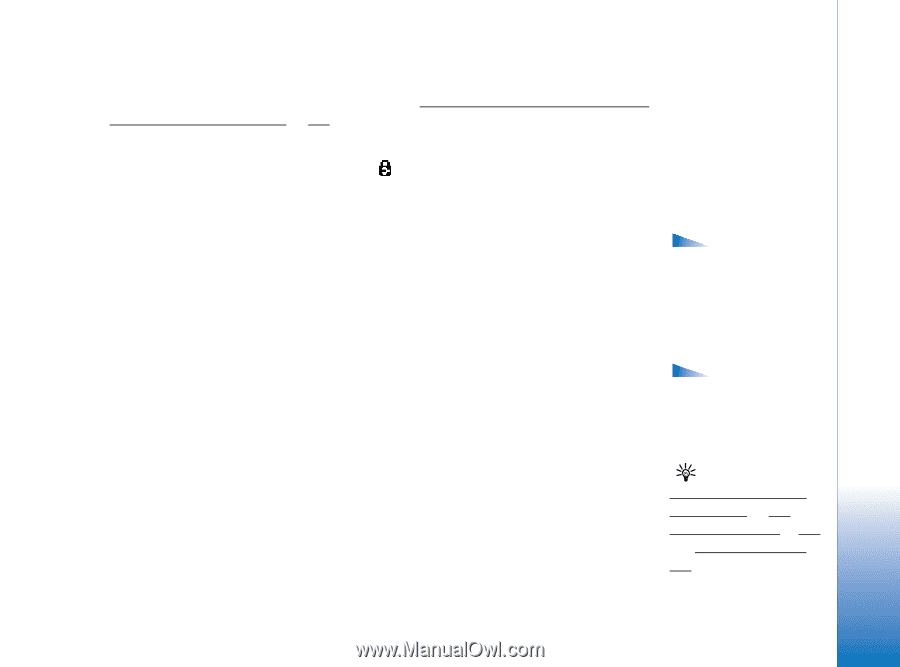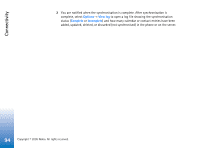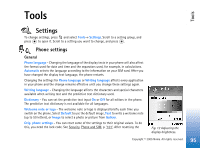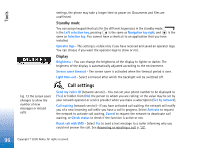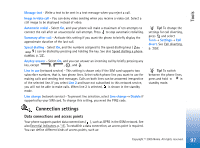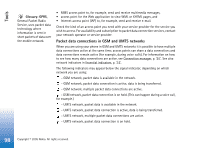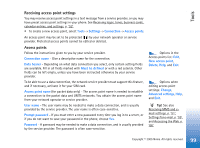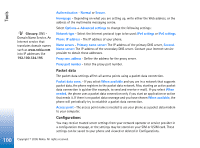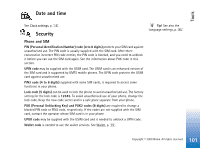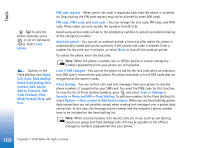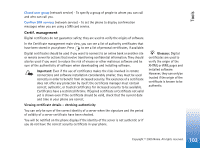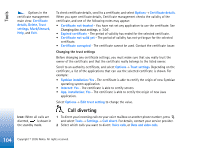Nokia 6630 User Guide - Page 99
Receiving access point settings, Access points, Data bearer
 |
View all Nokia 6630 manuals
Add to My Manuals
Save this manual to your list of manuals |
Page 99 highlights
Tools Receiving access point settings You may receive access point settings in a text message from a service provider, or you may have preset access point settings in your phone. See Receiving logos, tones, business cards, calendar entries, and settings, p. '52'. • To create a new access point, select Tools→ Settings→ Connection→ Access points. An access point may be set to be protected ( ) by your network operator or service provider. Protected access points cannot be edited or deleted. Access points Follow the instructions given to you by your service provider. Connection name - Give a descriptive name for the connection. Data bearer - Depending on what data connection you select, only certain setting fields are available. Fill in all fields marked with Must be defined or with a red asterisk. Other fields can be left empty, unless you have been instructed otherwise by your service provider. To be able to use a data connection, the network service provider must support this feature, and if necessary, activate it for your SIM card. Access point name (for packet data only) - The access point name is needed to establish a connection to the packet data and UMTS networks. You obtain the access point name from your network operator or service provider. User name - The user name may be needed to make a data connection, and is usually provided by the service provider. The user name is often case-sensitive. Prompt password - If you must enter a new password every time you log in to a server, or if you do not want to save your password in the phone, choose Yes. Password - A password may be needed to make a data connection, and is usually provided by the service provider. The password is often case-sensitive. Options in the Access points list: Edit, New access point, Delete, Help, and Exit. Options when editing access point settings: Change, Advanced settings, Help, and Exit. Tip! See also Receiving MMS and email settings, p. '51', Settings for e-mail, p. '59', and Accessing the Web, p. '66'. 99 Copyright © 2005 Nokia. All rights reserved.