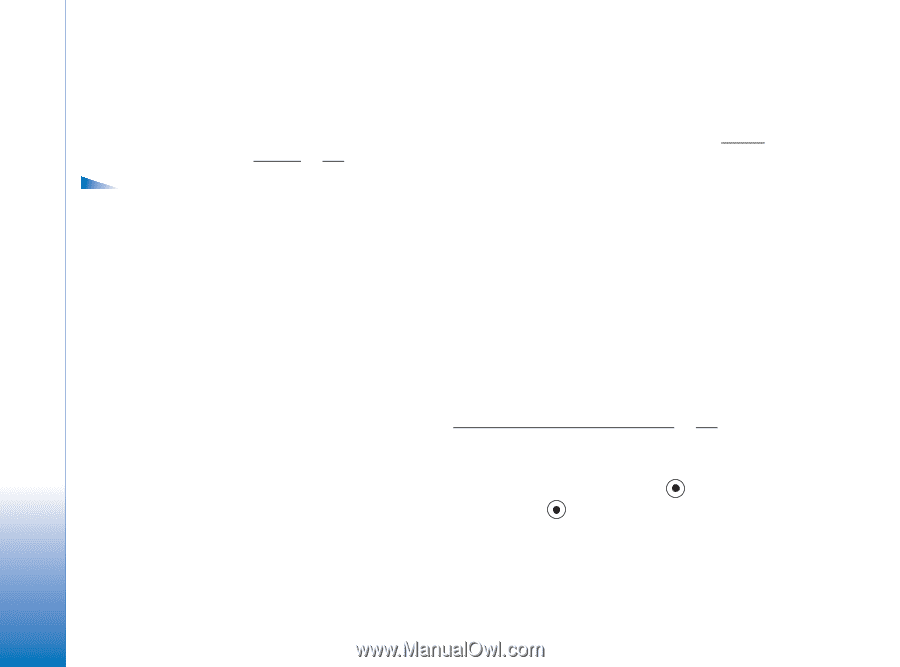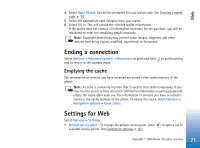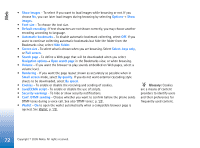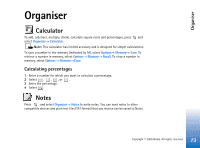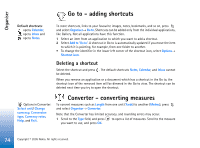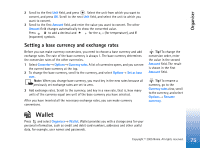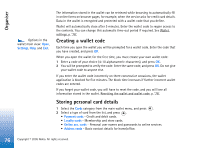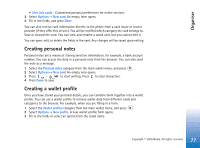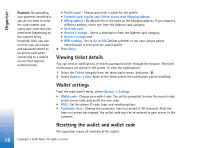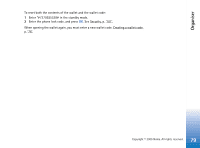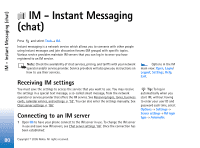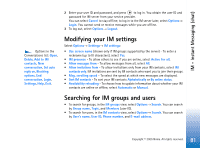Nokia 6630 User Guide - Page 76
Creating a wallet code, Storing personal card details, Settings, Cards, Payment cards, Loyalty cards - reset code
 |
View all Nokia 6630 manuals
Add to My Manuals
Save this manual to your list of manuals |
Page 76 highlights
Organiser Options in the wallet main view: Open, Settings, Help, and Exit. The information stored in the wallet can be retrieved while browsing to automatically fill in online forms on browser pages, for example, when the service asks for credit card details. Data in the wallet is encrypted and protected with a wallet code that you define. Wallet will automatically close after 5 minutes. Enter the wallet code to regain access to the contents. You can change this automatic time-out period if required. See Wallet settings, p. '78'. Creating a wallet code Each time you open the wallet you will be prompted for a wallet code. Enter the code that you have created, and press OK. When you open the wallet for the first time, you must create your own wallet code: 1 Enter a code of your choice (4-10 alphanumeric characters), and press OK. 2 You will be prompted to verify the code. Enter the same code, and press OK. Do not give your wallet code to anyone else. If you enter the wallet code incorrectly on three consecutive occasions, the wallet application is blocked for five minutes. The block time increases if further incorrect wallet codes are entered. If you forget your wallet code, you will have to reset the code, and you will lose all information stored in the wallet. Resetting the wallet and wallet code, p. '78'. Storing personal card details 1 Select the Cards category from the main wallet menu, and press . 2 Select a type of card from the list, and press . • Payment cards - Credit and debit cards. • Loyalty cards - Membership and store cards. • Online acc. cards - Personal user names and passwords to online services. • Address cards - Basic contact details for home/office. 76 Copyright © 2005 Nokia. All rights reserved.