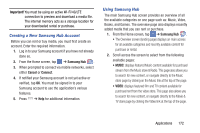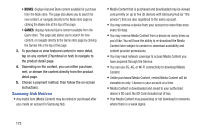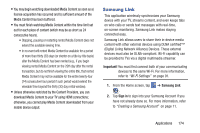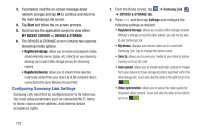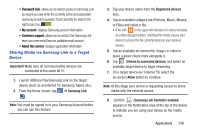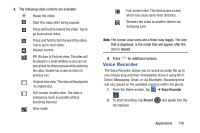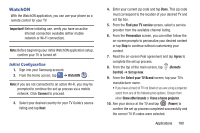Samsung SGH-I527 User Manual At&t Wireless Sgh-i527 Galaxy Mega Jb English - Page 184
Settings, Story Album, TripAdvisor, Video, Start
 |
View all Samsung SGH-I527 manuals
Add to My Manuals
Save this manual to your list of manuals |
Page 184 highlights
Settings This app navigates to the sound and phone settings for your phone. It includes such settings as: display, security, memory, and any extra settings associated with your phone. For more information, refer to "Changing Your Settings" on page 90. Story Album With Story Album, you can create a digital Album of your story in media. Special moments will be on a timeline, and if you wish, you can have your album published as a hard copy. 1. From the Home screen, tap ➔ Story Album . 2. Read the introductory information and tap Next. 3. Tap Start to begin your Story Album. 4. Follow the on-screen instructions. 5. Press ➔ Help for additional information. TripAdvisor With the TripAdvisor, you can plan and have your perfect trip. With over 75 million reviews and opinions by travelers, it is easy to find the best hotels, restaurants, and fun things to do. 1. From the Home screen, tap ➔ TripAdvisor . 2. Sign in with your Samsung Account if you have not already done so. 3. Follow the on-screen instructions to use TripAdvisor. 4. Press Video for additional options. The Video application plays video files stored on your phone or microSD card. 1. Tap ➔ Video . All videos that you have on your phone and memory card will be displayed. 2. Tap the video that you want to play. The video will begin to play. 177