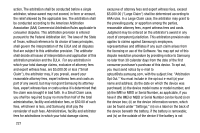Samsung SGH-I527 User Manual At&t Wireless Sgh-i527 Galaxy Mega Jb English - Page 233
Emergency alert settings, Emergency Calls, Entering Text, Exposure to Radio Frequency RF, Signals
 |
View all Samsung SGH-I527 manuals
Add to My Manuals
Save this manual to your list of manuals |
Page 233 highlights
Creating a Corporate Email Account 84 Creating Additional Email Accounts 85 Switching Between Email Accounts 85 Emergency alert settings 82 Emergency Alerts (CMAS) 83 Emergency Calls 199 Making 41 With SIM 42 Without SIM 41 Entering Text Changing the Text Entry Mode 35 Using 123Sym Mode 36 Using Abc Mode 36 Using Swype 37, 38 Using Symbol/Numeric Mode 36 Exposure to Radio Frequency (RF) Signals 186 Extra Volume 46 F Family Map 148 FCC Hearing Aid Compatibility (HAC) Regulations for Wireless Devices 205 FCC Notice and Cautions 207 Flipboard 157 Font Size Changing 114 G Gallery 72, 158 viewing pictures 72 viewing videos 73 Gestures 121 Overview 20 Getting Started 6 Setting Up Your Phone 6 Voice mail 12 Gmail 85 Google Ads 158 Settings 158 Google Chrome 153 Google Maps 160 Google Play Music 167 Google Settings 158 Google Voice Typing 37 Google voice typing settings 117 Google+ Settings 158 GPS 199 Group Adding a contact 61 Editing 62 Removing a contact 61 Group Settings Editing a Caller Group 62 H Handwriting feature 37 Hangouts 86 Health and Safety Information 186 Home screen mode 106 Hotspots 93, 94, 96 I Icons Application 146 Indicator 17 Icons, description 17 In-Call Options 46 Incognito 151 Create Window 151 226