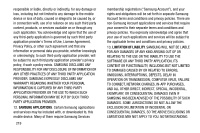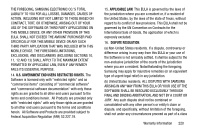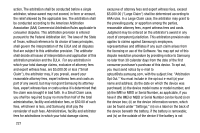Samsung SGH-I527 User Manual At&t Wireless Sgh-i527 Galaxy Mega Jb English - Page 231
Index
 |
View all Samsung SGH-I527 manuals
Add to My Manuals
Save this manual to your list of manuals |
Page 231 highlights
Index A Abc mode 36 About Device 134 Accounts 124 Add accounts 124 Adding a New Contact Idle Screen 53 Address Book 52 Adding a New Contact 53 Adding Pauses to Contact Numbers 54 Copying a contact to the Phone 63 Copying Contacts to Phone 63 Copying Contacts to SIM Card 63 Deleting Address Book Entries 64 Deleting Contacts from SIM card 63 Dialing a Number 55 Favorites 62 Finding an Address Book Entry 55 Group Settings 61 Managing Address Book Contacts 62 Service Dialing Numbers 64 Using Contacts List 55 Address Book Options 59 Air Gesture Quick Glance 22 Air view 123 Airplane mode 93, 104 Alarm 153 Amazon Kindle 147 Android Beam 98 Applications Using the Camcorder 71 Using the Camera 65 World Clock 155 Applications settings managing 131 running services 132 AT&T DriveMode 147 AT&T FamilyMap 148 AT&T Navigator 149 AT&T Smart Wi-Fi 140 B Backing up your data 125 Battery charging 8 Display Percentage 10 Installing 7 Low Battery Indicator 9 Battery Manager 149 Battery Use & Safety 195 Bigger Font Setting 114 Blocking Mode 112 On 112 Bluetooth Outgoing Headset Condition 108 Sending contacts 144 Books Play Books 166 Browser 150 Bubble Options 79 224