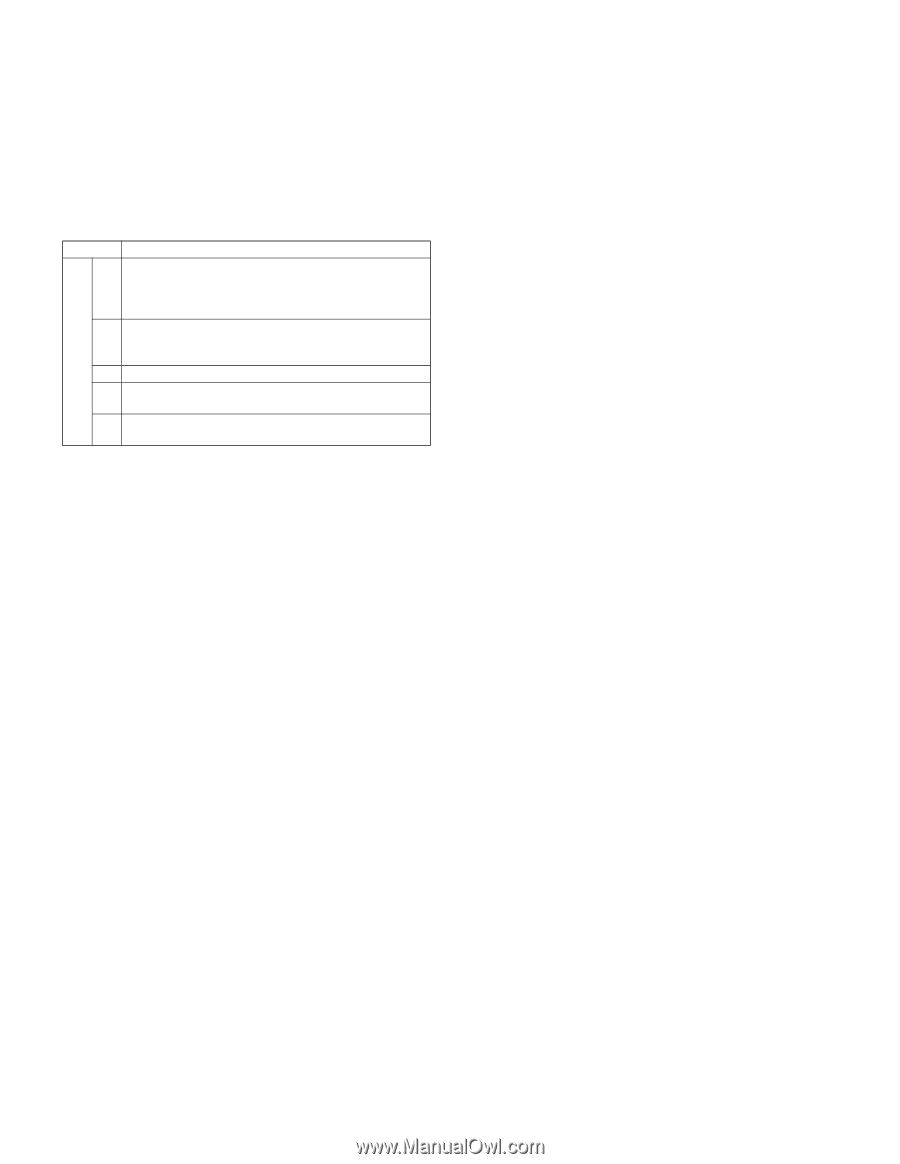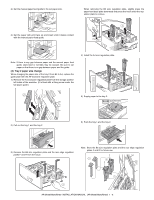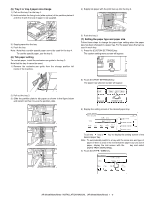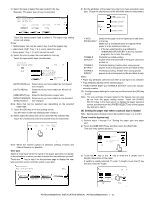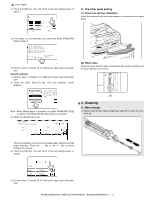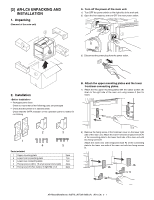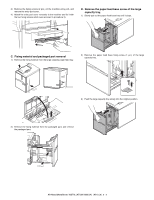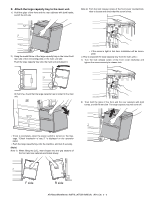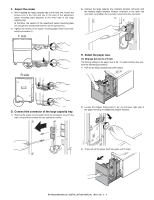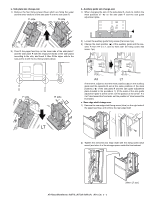Sharp AR M550N Installation Manual - Page 13
Image quality check, Specifications setting, Recording of setting and adjustment, Preparation - software
 |
View all Sharp AR M550N manuals
Add to My Manuals
Save this manual to your list of manuals |
Page 13 highlights
5. Image quality check Check the following contents. For adjustment and check procedures, refer to the chapter of adjustments. A. Focus (Resolution) B. Copy image off-center C. Image loss, void area 6. Specifications setting Use SIM 26 to set the customer's desired specifications. Sim No. 26 2 5 6 18 35 Content Used to set the paper size of the tray 2 and the large capacity tray. (When the paper size is changed, this simulation must be used to change the paper size by software.) A3 paper 1 count/2 count setting Used to set the count mode of the total counter, the developer counter, and the maintenance counter. Specifications depending on the destination Used to set YES/NO of toner save operation. (This function is valid only in Japan and UK versions.) Used to set whether the trouble history is displayed as one time trouble or the number of times of trouble. 7. Recording of setting and adjustment data Use SIM 22-6 to print and keep the various setting and adjustment data (list). When a memory trouble occurs, or when the PCU PWB or the ICU PWB is replaced, if the above information is not available, all the adjustment must be performed from the beginning again. If the above information is available, however, directly enter the setting and adjustment values for efficient servicing. 8. Preparation for transit When moving the copier, turn off the power and perform the following works. 1) Remove the paper from the paper tray. 2) Remove the developing unit from the main unit. 3) Lock the position which was released at installation (see the page 1-5). 4) Remove the adjuster cover, and raise the adjuster (see the page 1- 5). Note: Since the main unit includes the hard disk drive, be careful not to apply vibrations and shocks during transit. AR-M550/M620/M700 INSTALLATION MANUAL (AR-M550/M620/M700) 1 - 12