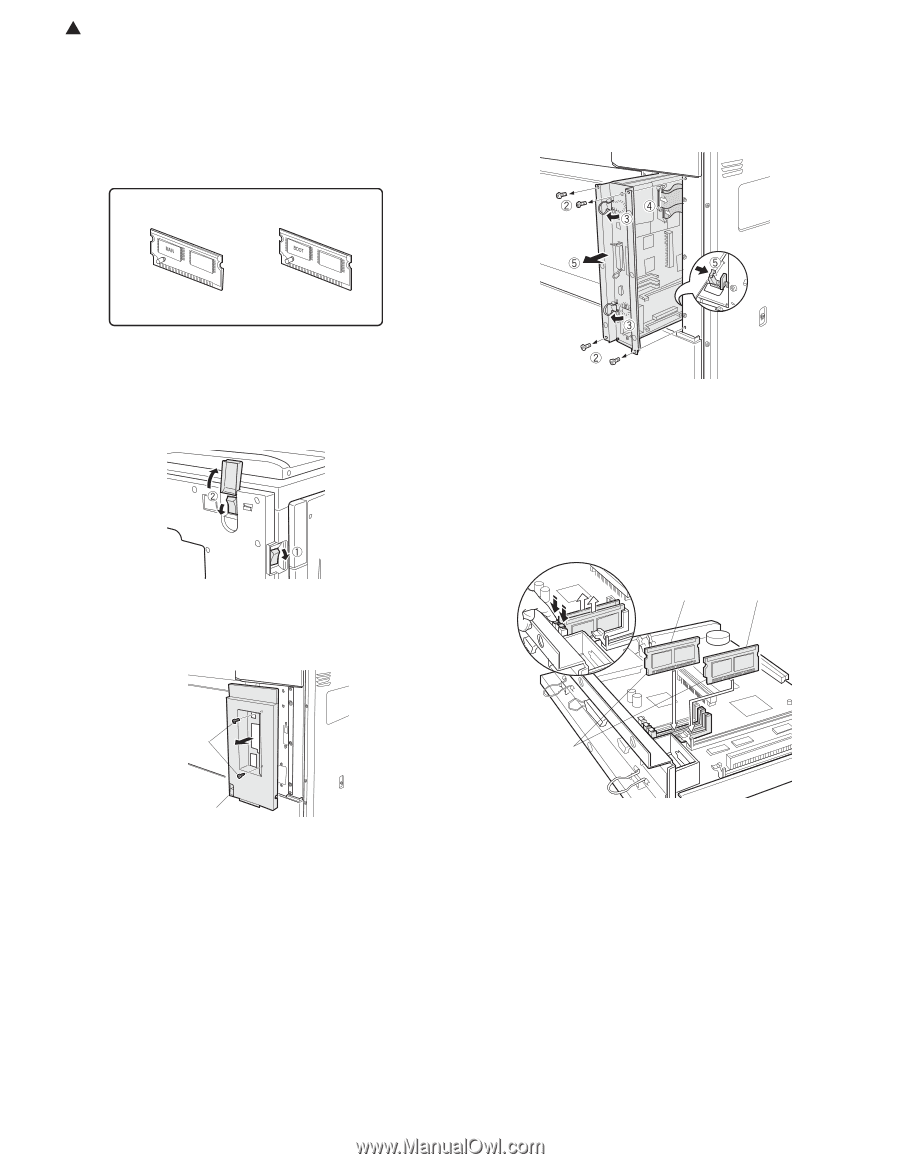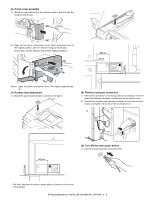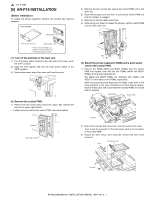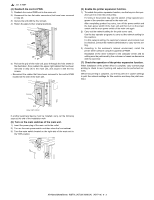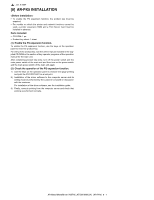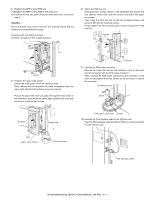Sharp AR M550N Installation Manual - Page 45
Ar-fr11 Installation
 |
View all Sharp AR M550N manuals
Add to My Manuals
Save this manual to your list of manuals |
Page 45 highlights
1 : Jan. 9 2004 [7] AR-FR11 INSTALLATION • To enable the data security function, the product key must be acquired. • If unfinished data remains in the memory of the main unit (including HDD), output or transmit all the data to clear the data remaining in the main unit and then start installation. Parts included 2) Remove the four screws that secure the control PWB unit. 3) Raise the two grips and hold them to pull out the control PWB unit until the stopper is engaged. 4) Remove the two flat cable connectors. 5) While using your finger to release the stopper, pull the control PWB unit out of the main unit. MAIN ROM: 1 pc. BOOT ROM: 1 pc. (1) Turn off the switches of the main unit. 1) Turn the power switch located on the right side of the main unit to the "OFF" position. 2) Open the front cabinet and turn the main power switch to the "OFF" position. 3) Remove the power plug of the main unit from the outlet. (3) Mount the data security kit ROMs to the control PWB. Remove the ROMs (MAIN and BOOT ROMs) from the control PWB and replace them with the two ROMs (MAIN and BOOT ROMs) of the data security kit. The MAIN and BOOT ROMs are indicated with "MAIN" and "BOOT" on the labels on the ROMs respectively. When mounting the data security kit ROMs, insert them to the same positions in the same orientations as those before replacement until they click and ensure that the inserted ROMs are locked with the sockets. (2) Remove the control PWB. 1) Remove the two screws that secure the upper right cabinet and remove the upper right cabinet. ∗ If cables are connected to the control PWB, remove all cables. MAIN ROM BOOT ROM Screws Upper right cabinet Notches AR-M550/M620/M700 INSTALLATION MANUAL (AR-FR11) 7 - 1