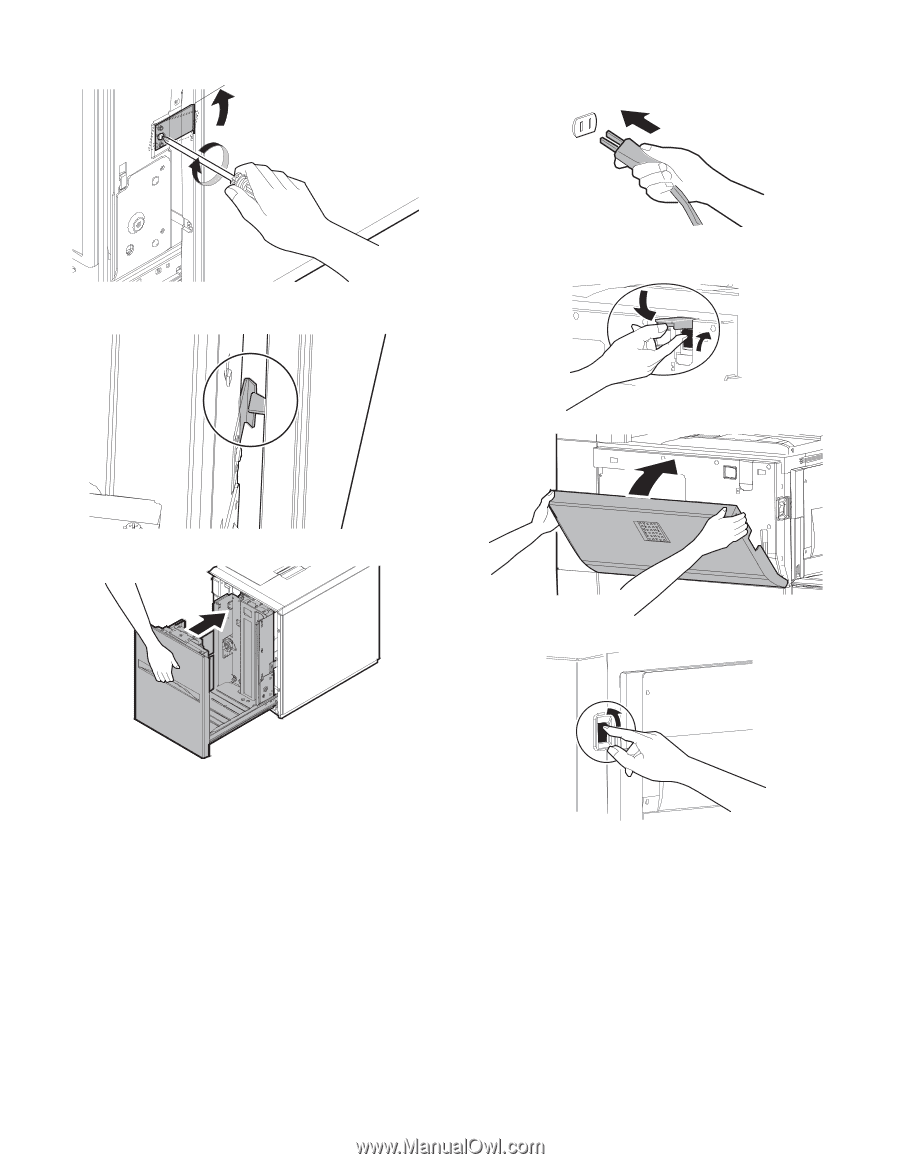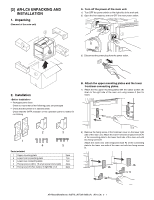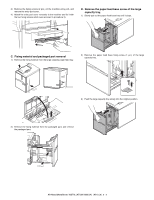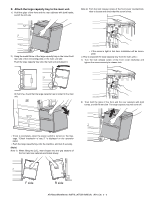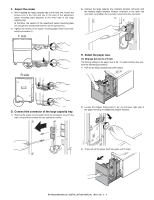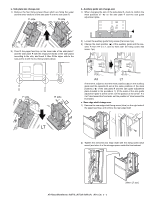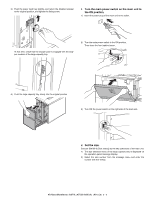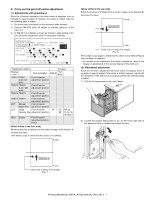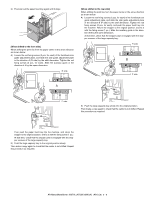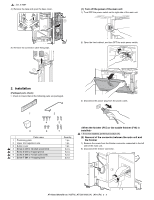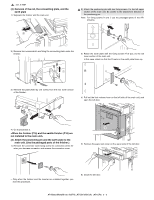Sharp AR M550N Installation Manual - Page 19
Turn the main power switch on the main unit to, the ON position., Set the size. - manual key operators manual
 |
View all Sharp AR M550N manuals
Add to My Manuals
Save this manual to your list of manuals |
Page 19 highlights
3) Push the paper feed tray slightly, and return the disabled stopper to the original position, and tighten the fixing screw. I. Turn the main power switch on the main unit to the ON position. 1) Insert the power plug of the main unit to the outlet. At that time, check that the stopper pawl is engaged with the stopper receiver of the large capacity tray. 2) Turn the main power switch to the ON position. Then close the front cabinet cover. 4) Push the large capacity tray slowly into the original position. 3) Turn ON the power switch on the right side of the main unit. J. Set the size. Execute SIM 26-2 (Size setting) by the key operations of the main unit. 1) The size selection menu of the large capacity tray is displayed on the operation panel message display. 2) Select the size number from the message menu and enter the number with the 10-key. AR-M550/M620/M700 INSTALLATION MANUAL (AR-LC6) 2 - 6