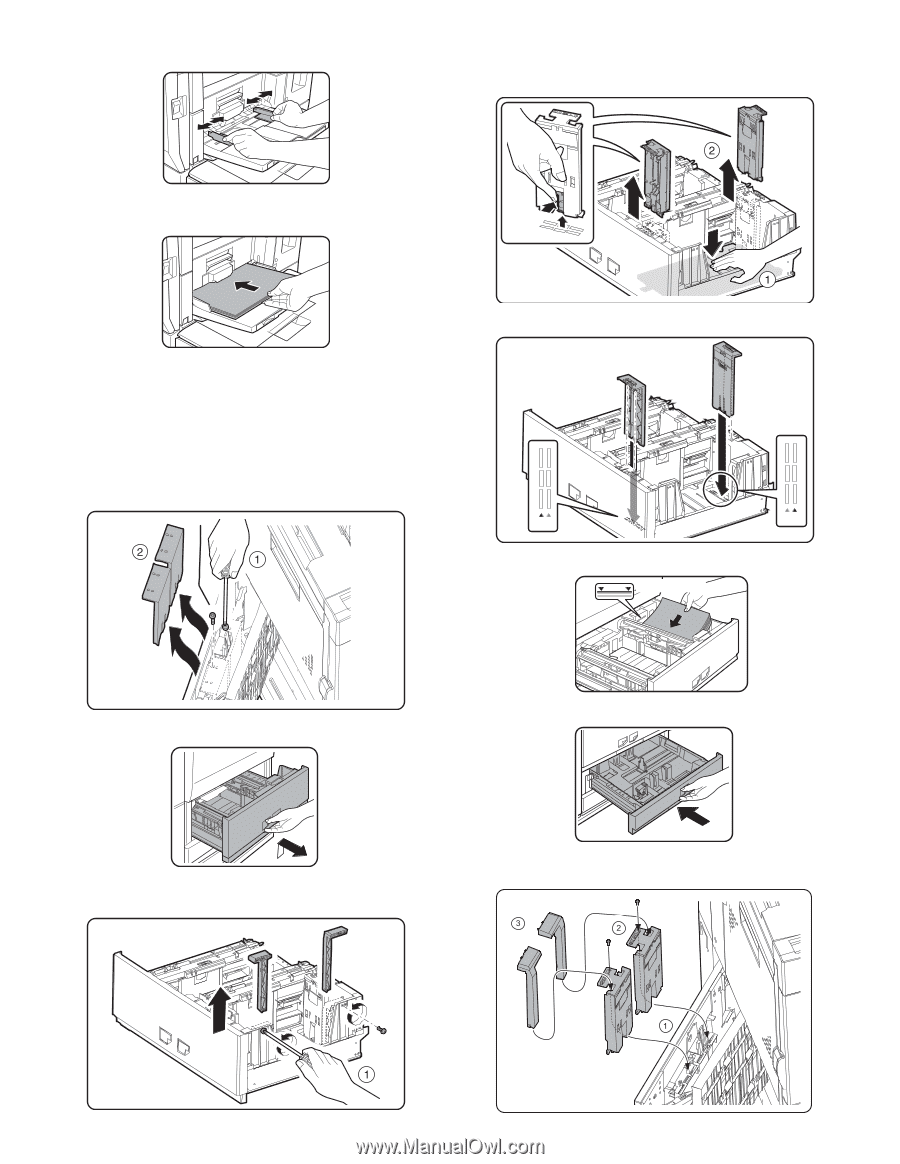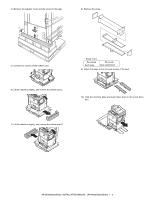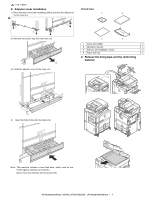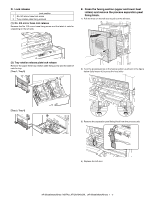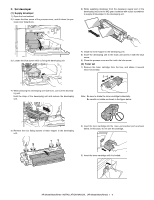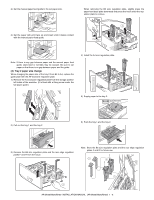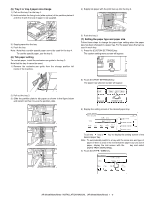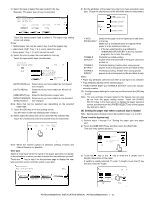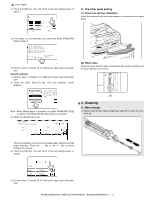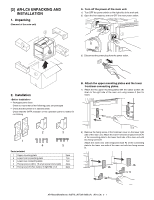Sharp AR M550N Installation Manual - Page 9
Tray 2 paper size change
 |
View all Sharp AR M550N manuals
Add to My Manuals
Save this manual to your list of manuals |
Page 9 highlights
2) Set the manual paper feed guide to the set paper size. When removing the B5 size regulation plate, slightly press the paper feed base plate downward and press the hook under the regulation plate to remove. 3) Set the paper with print face up and insert until it makes contact with the manual paper feed guide. Note: If there is any gap between paper and the manual paper feed guide, skew feed or wrinkles may be caused. Be sure to set paper so that there is no gap between paper and the guide. (4) Tray 2 paper size change When changing the paper size of the tray 2 from B5 to A4, replace the guide plate with the A4-exclusive regulation plate. 1) Remove the A4-exclusive regulation plate from the storage position left inside of the machine. (It is fixed with a fixing screw under the tab paper guide.) 4) Install the A4 size regulation plate. 5) Supply paper to the tray 2. Specified line A4 LT LT A4 2) Pull out the tray 1 and the tray 2. 6) Push the tray 1 and the tray 2. 3) Remove the B5 size regulation plate and the rear edge regulation plates F and R from the tray 2. Note: Store the B5 size regulation plate and the rear edge regulation plates F and R for future use. AR-M550/M620/M700 INSTALLATION MANUAL (AR-M550/M620/M700) 1 - 8