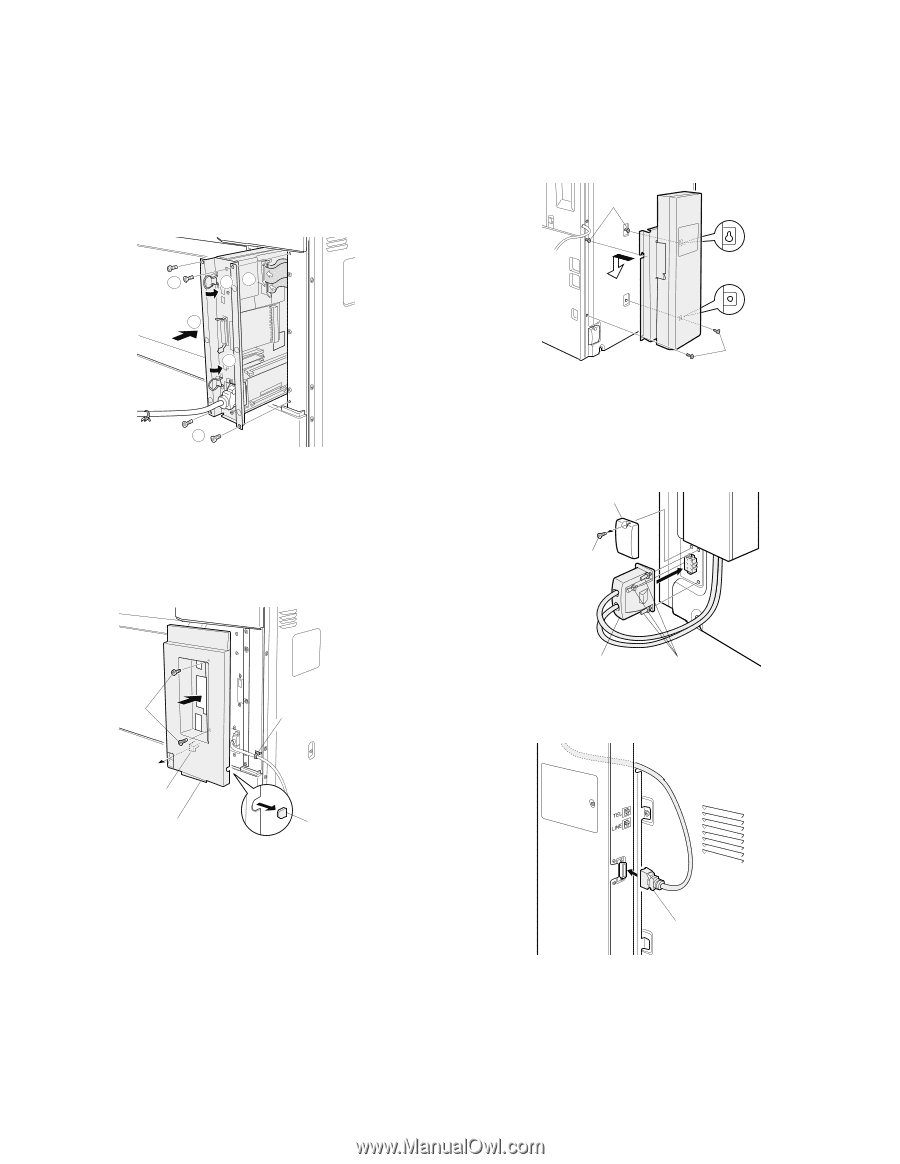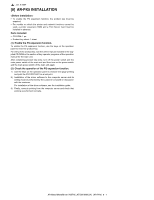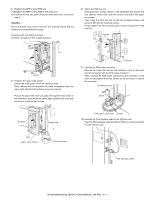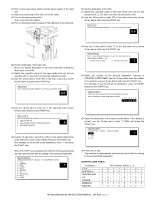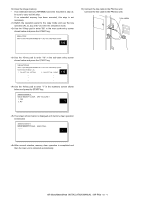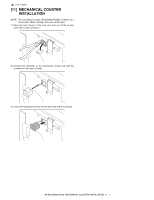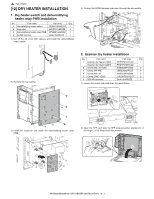Sharp AR M550N Installation Manual - Page 50
<Caution>
 |
View all Sharp AR M550N manuals
Add to My Manuals
Save this manual to your list of manuals |
Page 50 highlights
6) Reattach the MFP control PWB unit. Reattach the MFP control PWB to the main unit. Connect the two flat cable connectors that have been removed in step 2). Ensure that both ends of the connector are securely locked and the connector is not inserted at an angle. Secure the unit with four screws. Return the grips to their original positions. 8) Attach the FAX box unit. Among the four screws shown in the illustration that secure the rear cabinet, remove the lower two screws and loosen the upper two screws. Then, hang the FAX box unit on the two loosened screws and secure it with the two removed screws. Finally, tighten the two loosened upper screws to secure the FAX box unit. Screws 3 42 1 4 3 7) Reattach the upper right cabinet. Secure the snap band of the FAX interface cable. Then, remove the cut-out portion for cable arrangement from the upper right cabinet that has been removed in step 2). Pull out the grip of the main unit, pass it through the hole shown in the illustration, then attach the upper right cabinet to the main unit, and secure it with the two screws. Screws 9) Connect the FAX power connector. Remove the screw that secures the connector cover on the main unit for connection with the FAX power connector. Then, connect the FAX power connector to the connector on the main unit and tighten the three screws on the connector to secure the connector. Connector cover Screw Screws Snap band FAX power connector Screw 10) Connect the FAX interface cable to the FAX box unit. Pass the FAX interface cable behind the FAX box unit and connect it to the FAX box unit. Grip Upper right cabinet Cut-out portion FAX interface cable AR-M550/M620/M700 INSTALLATION MANUAL (AR-FX8) 10 - 2