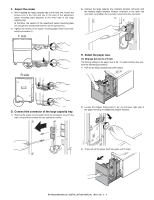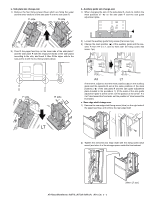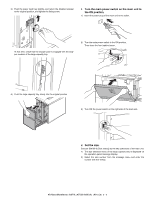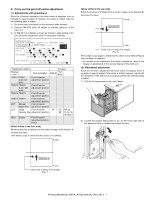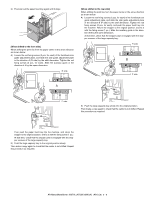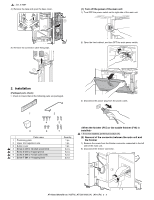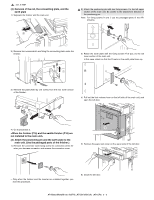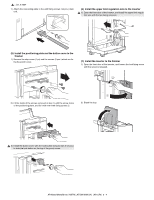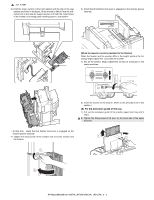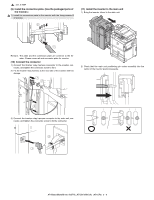Sharp AR M550N Installation Manual - Page 22
Ar-cf2 Unpacking And, Installation
 |
View all Sharp AR M550N manuals
Add to My Manuals
Save this manual to your list of manuals |
Page 22 highlights
[3] AR-CF2 UNPACKING AND INSTALLATION Start installation after checking that the DATA indicator on the operation panel is neither lit nor blinking. 1. Unpacking (Removal of the main unit) (Removal of the fixing member) 1) Remove the tape and open the upper door. 2) Remove the tape and remove the miramatte. 3) Remove the tape and remove the fixing member. (Removal of the parts included) AR-M550/M620/M700 INSTALLATION MANUAL (AR-CF2) 3 - 1
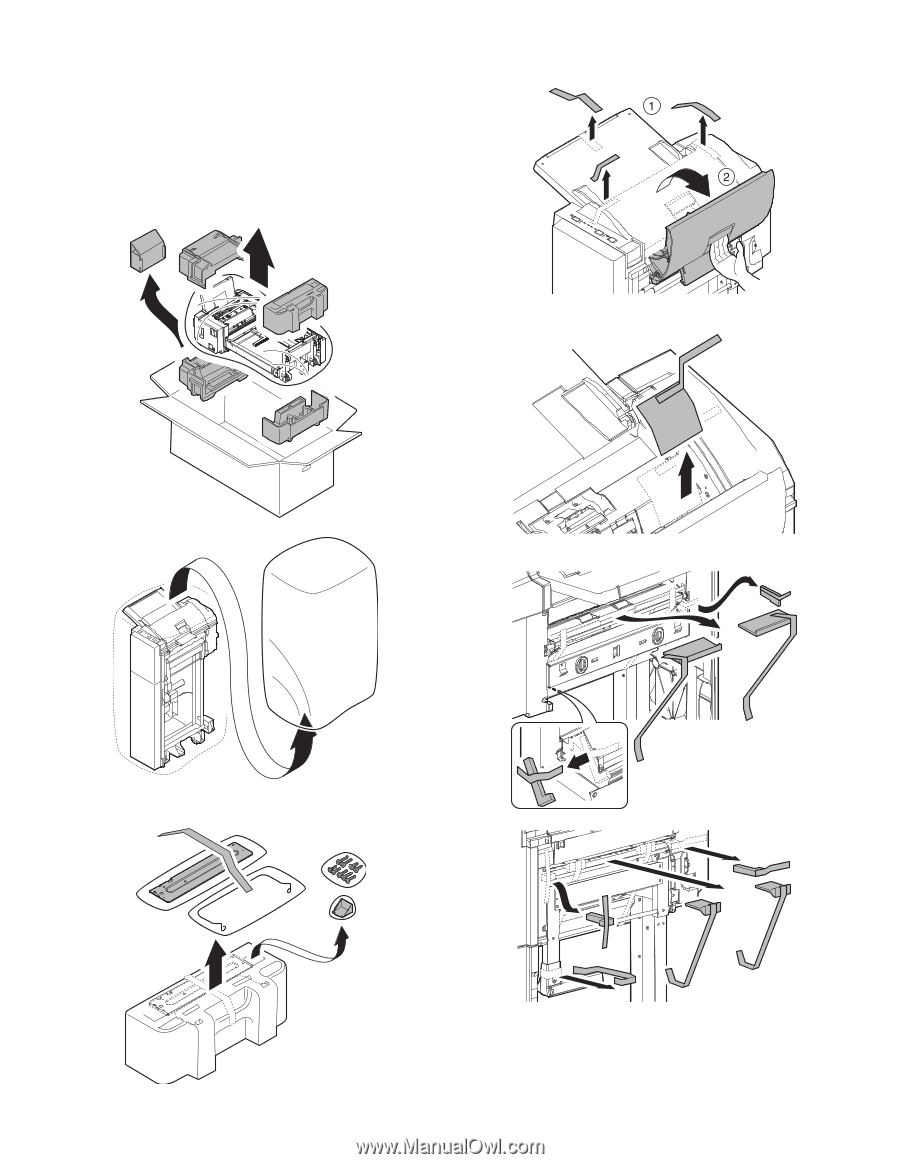
AR-M550/M620/M700
INSTALLATION MANUAL
(AR-CF2)
3 - 1
[3]
AR-CF2 UNPACKING AND
INSTALLATION
<Before installation>
Start installation after checking that the DATA indicator on the opera-
tion panel is neither lit nor blinking.
1. Unpacking
(Removal of the main unit)
(Removal of the parts included)
(Removal of the fixing member)
1)
Remove the tape and open the upper door.
2)
Remove the tape and remove the miramatte.
3)
Remove the tape and remove the fixing member.