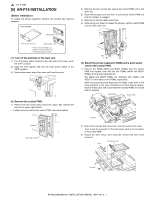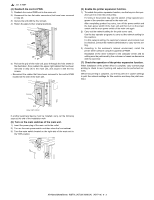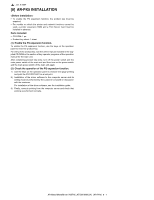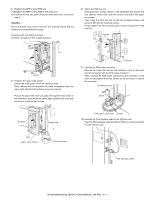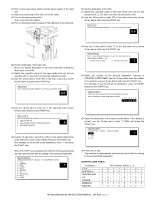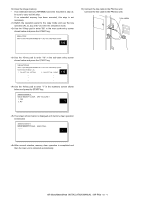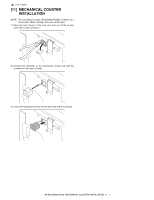Sharp AR M550N Installation Manual - Page 48
Ar-ns3 Installation - network settings
 |
View all Sharp AR M550N manuals
Add to My Manuals
Save this manual to your list of manuals |
Page 48 highlights
1 : Jan. 9 2004 [9] AR-NS3 INSTALLATION • To enable the scanner function, the product key must be acquired. • For models on which the printer and network functions cannot be used, a printer expansion ROM and a Print Server Card must be installed in advance. Parts included • CD-ROM: 1 pc. • Product key sheet: 1 sheet • Installation guide: 1 sheet (1) Enable the scanner function. To enable the scanner function, use the keys on the operation panel to enter the product key. For entry of the product key, see the section of key operator programs of the operation manual for the main unit. After completing product key entry, turn off the power switch and the main power switch of the main unit and then turn on the power switch and the main power switch of the main unit again. (2) Check the operation of the scanner function. 1) Installation of the driver software to the computer server and its setting must be performed by the customer or based on discussion with the customer. 2) Finally, referring to the installation guide, set the destination profile. Send image data and check that the image is properly received. AR-M550/M620/M700 INSTALLATION MANUAL (AR-NS3) 9 - 1