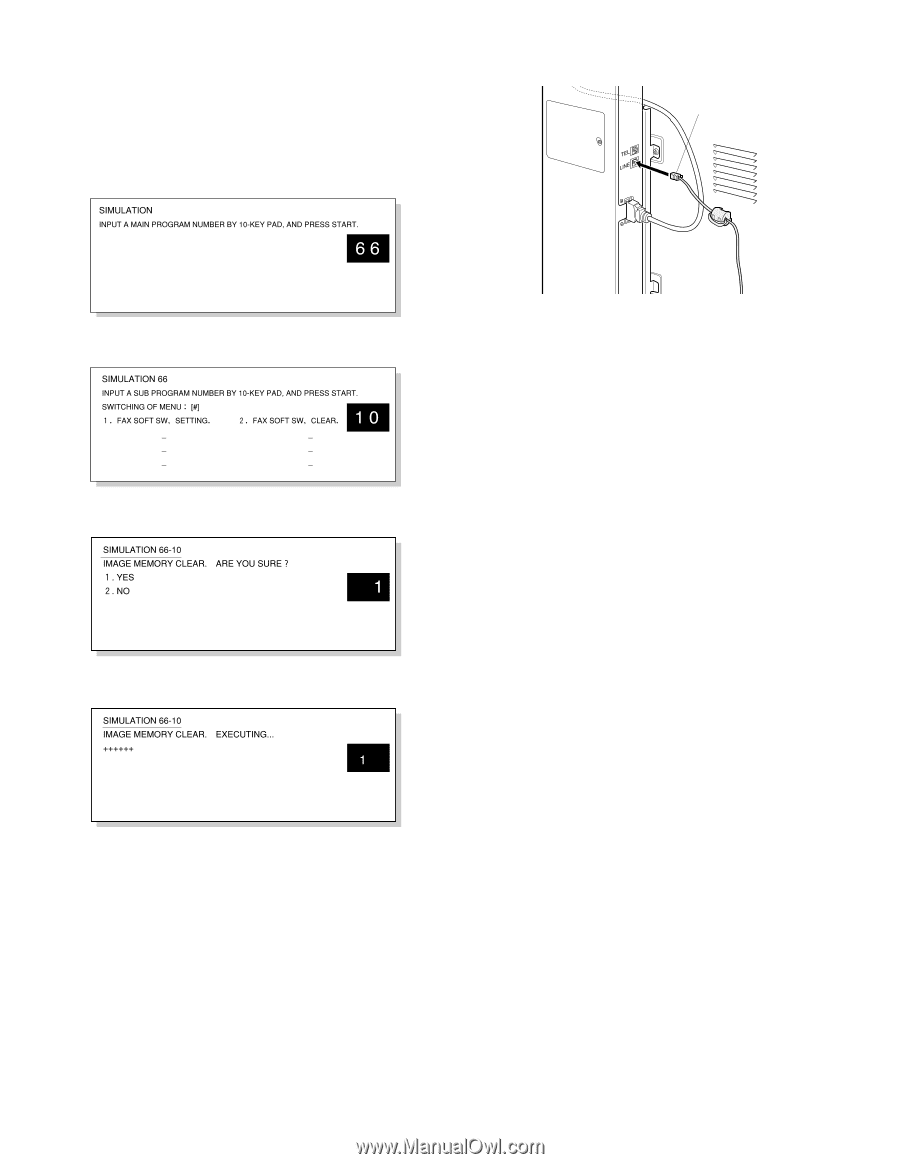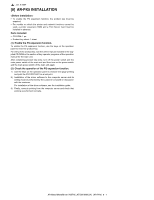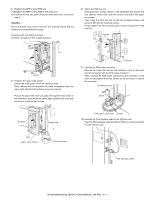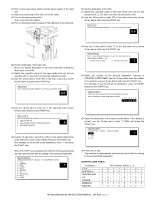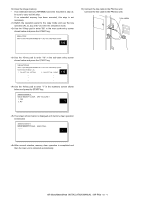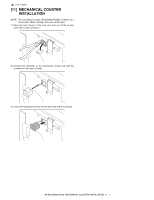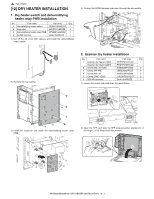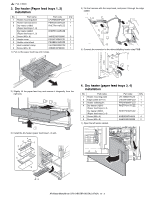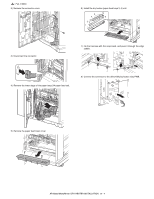Sharp AR M550N Installation Manual - Page 52
Line cable
 |
View all Sharp AR M550N manuals
Add to My Manuals
Save this manual to your list of manuals |
Page 52 highlights
14) Clear the image memory. * If an extended memory (AR-MM9) has been mounted in step 3), be sure to carry out this step. If no extended memory has been mounted, this step is not necessary. Switch the operation panel to the copy mode and use the key operation [P], [*], [C], and [*] to enter the simulation mode. Use the 10-key pad to enter "66" in the main code entry screen shown below and press the START key. 15) Connect the line cable to the FAX box unit. Connect the line cable to the FAX box unit. Line cable Use the 10-key pad to enter "10" in the sub-code entry screen shown below and press the START key. Use the 10-key pad to enter "1" in the submenu screen shown below and press the START key. The screen shown below is displayed and memory clear operation is executed. After several minutes, memory clear operation is completed and then the main unit is rebooted automatically. AR-M550/M620/M700 INSTALLATION MANUAL (AR-FX8) 10 - 4