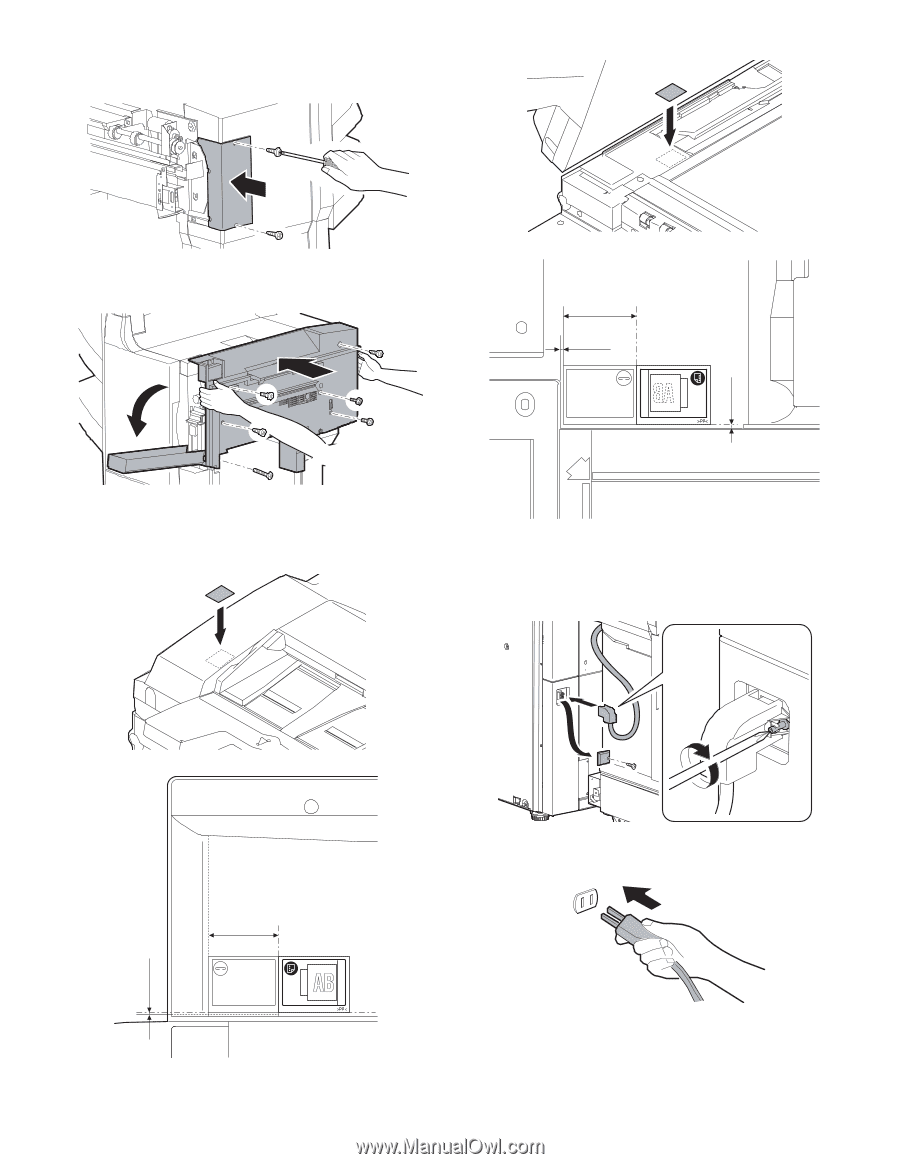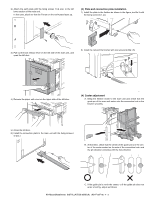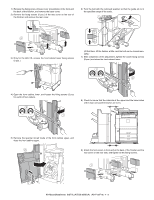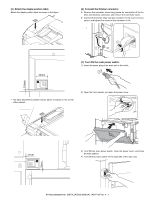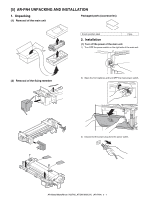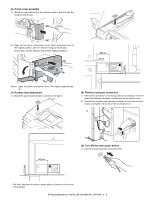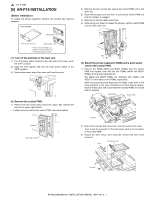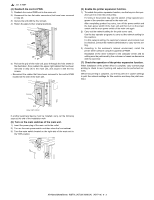Sharp AR M550N Installation Manual - Page 41
Punch cover assembly, Position label attachment, Finisher connector connection, Turn ON the main
 |
View all Sharp AR M550N manuals
Add to My Manuals
Save this manual to your list of manuals |
Page 41 highlights
(6) Punch cover assembly 1) Attach the rear cabinet B to the original position, and fit it with the fixing screws (2 pcs.). 2) Open the front door of the punch cover, attach the punch cover to the original position, and fix it with the fixing screws (6 pcs.). In this case, use the fixing screws at their original positions. 40mm 2mm Memo: Open the lower cover before hand. This makes assembly easier. (7) Position label attachment 1) Attach the punch position label as shown in the figure. (8) Finisher connector connection 1) Remove the connector cover fixing screw for connection of the finisher joint harness connector, and remove the connector cover. 2) Connect the finisher joint harness connector to the main unit connector, and tighten the screw on the connector to fix. 0.5mm 2mm 40mm (9) Turn ON the main power switch. 1) Insert the power plug into the power outlet. ∗ The label attachment position shown above is based on the corner of the cabinet. AR-M550/M620/M700 INSTALLATION MANUAL (AR-PN4) 5 - 3