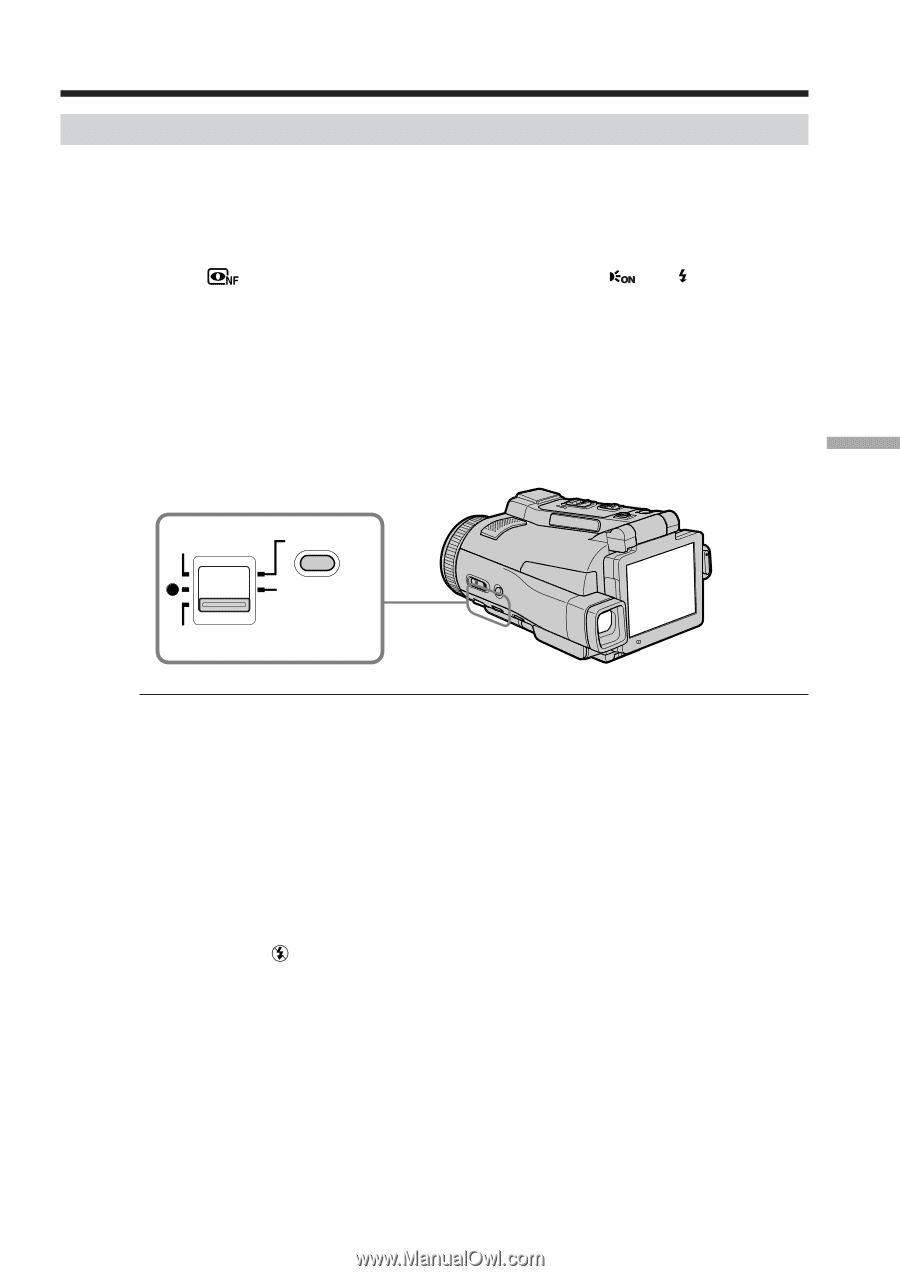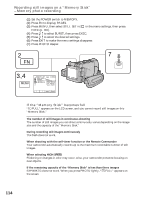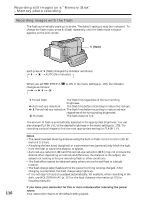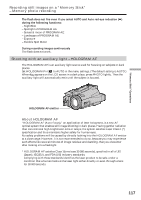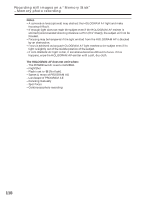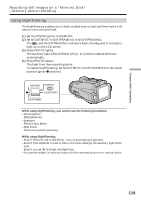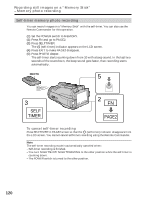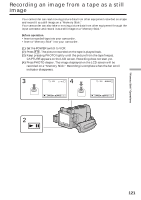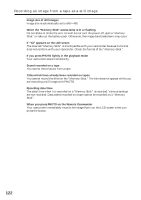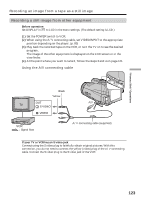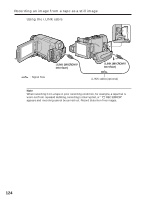Sony DCR-IP220 Operating Instructions - Page 119
Using NightFraming, Recording still images on a Memory Stick, Memory photo recording
 |
View all Sony DCR-IP220 manuals
Add to My Manuals
Save this manual to your list of manuals |
Page 119 highlights
"Memory Stick" Operations Recording still images on a "Memory Stick" - Memory photo recording Using NightFraming The NightFraming enables you to check a subject even at night and then record with natural colors using the flash. (1) Set the POWER switch to MEMORY. (2) Set NIGHTSHOT/NIGHTFRAMING to NIGHTFRAMING. The and NIGHTFRAMING indicators flash, then and indicators light up on the LCD screen. (3) Press PHOTO lightly. The auxiliary light (HOLOGRAM AF) (p. 117) emits to adjust the focus automatically. (4) Press PHOTO deeper. The flash fires, then recording starts. To cancel NightFraming, set NIGHTSHOT/NIGHTFRAMING to the center position (green z position). NIGHTSHOT SUPER NS COLOR SLOW S NIGHTFRAMING While using NightFraming, you cannot use the following functions: - White balance - PROGRAM AE - Exposure - Flexible Spot Meter - Spot Focus - Continuous photo recording While using NightFraming: - Even if FOCUS is set to MANUAL, focus is automatically adjusted. - Even if HOLOGRAM F is set to OFF in the menu settings, the auxiliary light emits light. - Even if you set No flash, the flash fires. - You see the subject in incorrect colors, but the recorded picture is in natural colors. 119