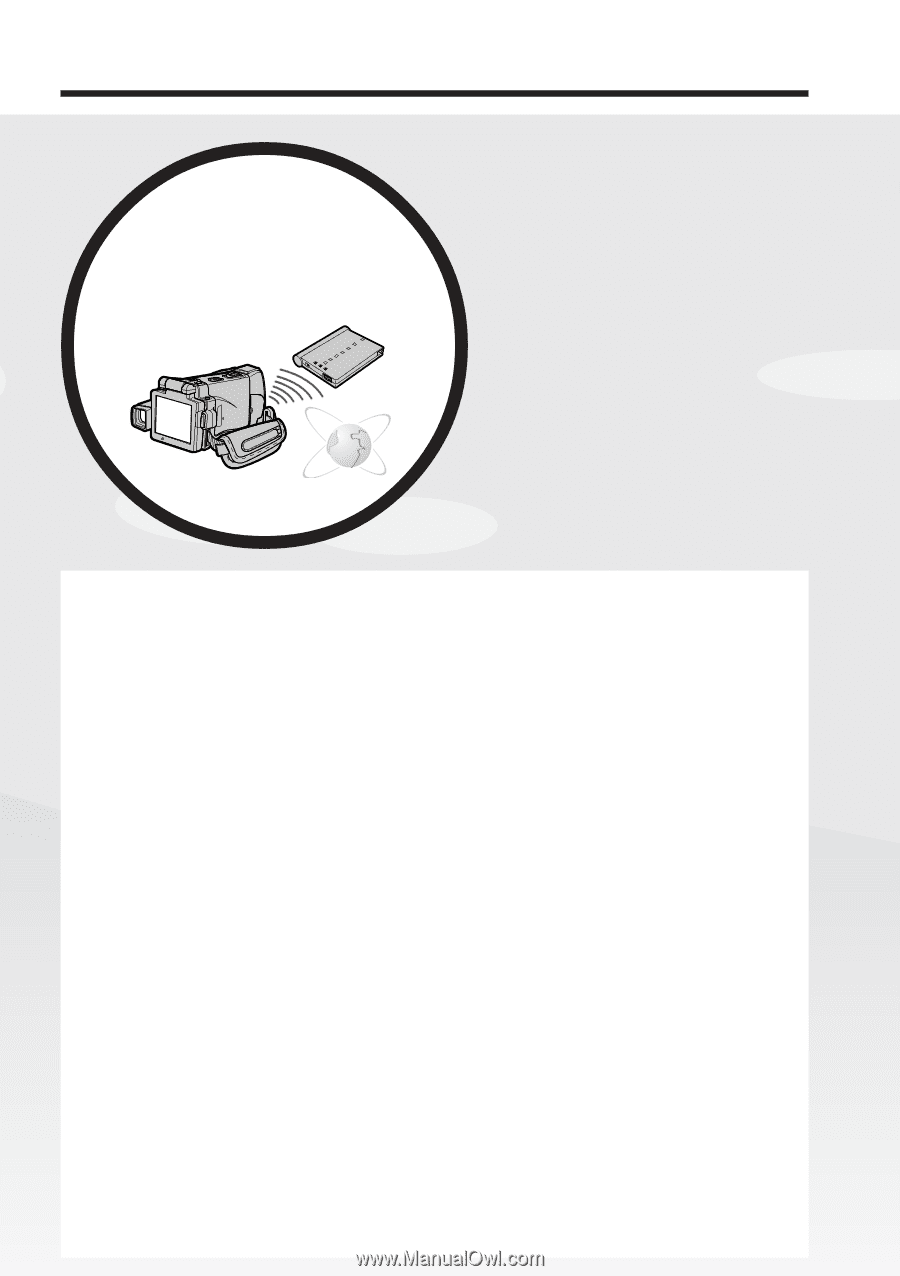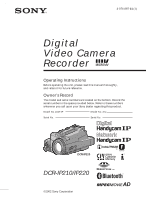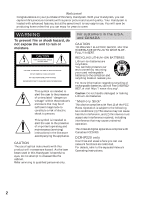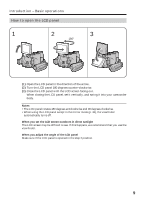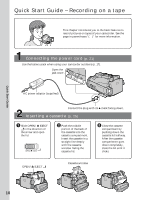Sony DCR-IP220 Operating Instructions - Page 5
Main Features, Accessing the Internet via, a Bluetooth wireless, device optional DCR, IP220 only
 |
View all Sony DCR-IP220 manuals
Add to My Manuals
Save this manual to your list of manuals |
Page 5 highlights
Getting Started Main Features Accessing the Internet via a Bluetooth wireless device (optional) (DCRIP220 only) Accessing the Internet, sending/ receiving your e-mail. For details, refer to the Network Function Operating Instructions supplied with your camcorder. (DCR-IP220 only) (p. 175) Main Features Other uses Functions to adjust exposure in the recording mode •BACK LIGHT (p. 37) •NightShot/Super NightShot/Color Slow Shutter (p. 37) •Recording with the flash (p. 49, 116) •White balance (p. 52) •PROGRAM AE (p. 62) •Adjusting the exposure manually (p. 65) •Flexible Spot Meter (p. 66) •HOLOGRAM AF (p. 117) •NightFraming (p. 119) Functions to give images more impact •Digital zoom (p. 33) The default setting is set to OFF. (To zoom greater than 10×, select the digital zoom power in D ZOOM in the menu settings.) •Fader (p. 56) •Picture effect (p. 58) •Digital effect (p. 59) •Title (p. 88, 94) •MEMORY MIX (p. 125) Functions to give a natural appearance to your recordings •PROGRAM AE (p. 62) - Sports lesson - Landscape •Manual focus (p. 67) •Expanded focus (p. 67) •Spot Focus (p. 69) Functions to use after recording on a tape •END SEARCH (p. 41) •DATA CODE (p. 43) •Tape PB ZOOM (p. 72) •MULTI-PICTURE SEARCH (p. 74) •TITLE SEARCH (p. 78) 5