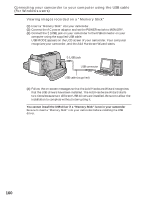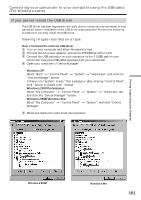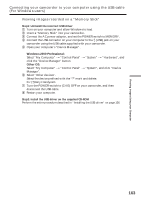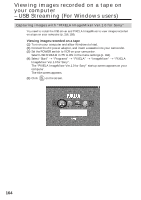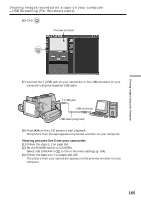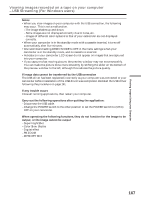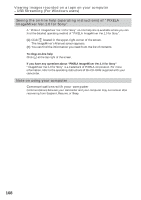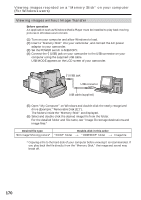Sony DCR-IP220 Operating Instructions - Page 165
Viewing pictures live from your camcorder, Viewing images recorded on a tape on your computer
 |
View all Sony DCR-IP220 manuals
Add to My Manuals
Save this manual to your list of manuals |
Page 165 highlights
Viewing Images Using your Computer Viewing images recorded on a tape on your computer - USB Streaming (For Windows users) (6) Click . Preview window (7) Connect the (USB) jack on your camcorder to the USB connector on your computer using the supplied USB cable. (USB) jack USB connector USB cable (supplied) (8) Press on the LCD screen to start playback. The picture from the tape appears on preview window on your computer. Viewing pictures live from your camcorder (1) Follow the steps 1, 2 on page 164. (2) Set the POWER switch to CAMERA. Select USB STREAM in to ON in the menu settings (p. 184). (3) Follow the steps 4 to 7 on pages 164, 165. The picture from your camcorder appears on the preview window on your computer. 165
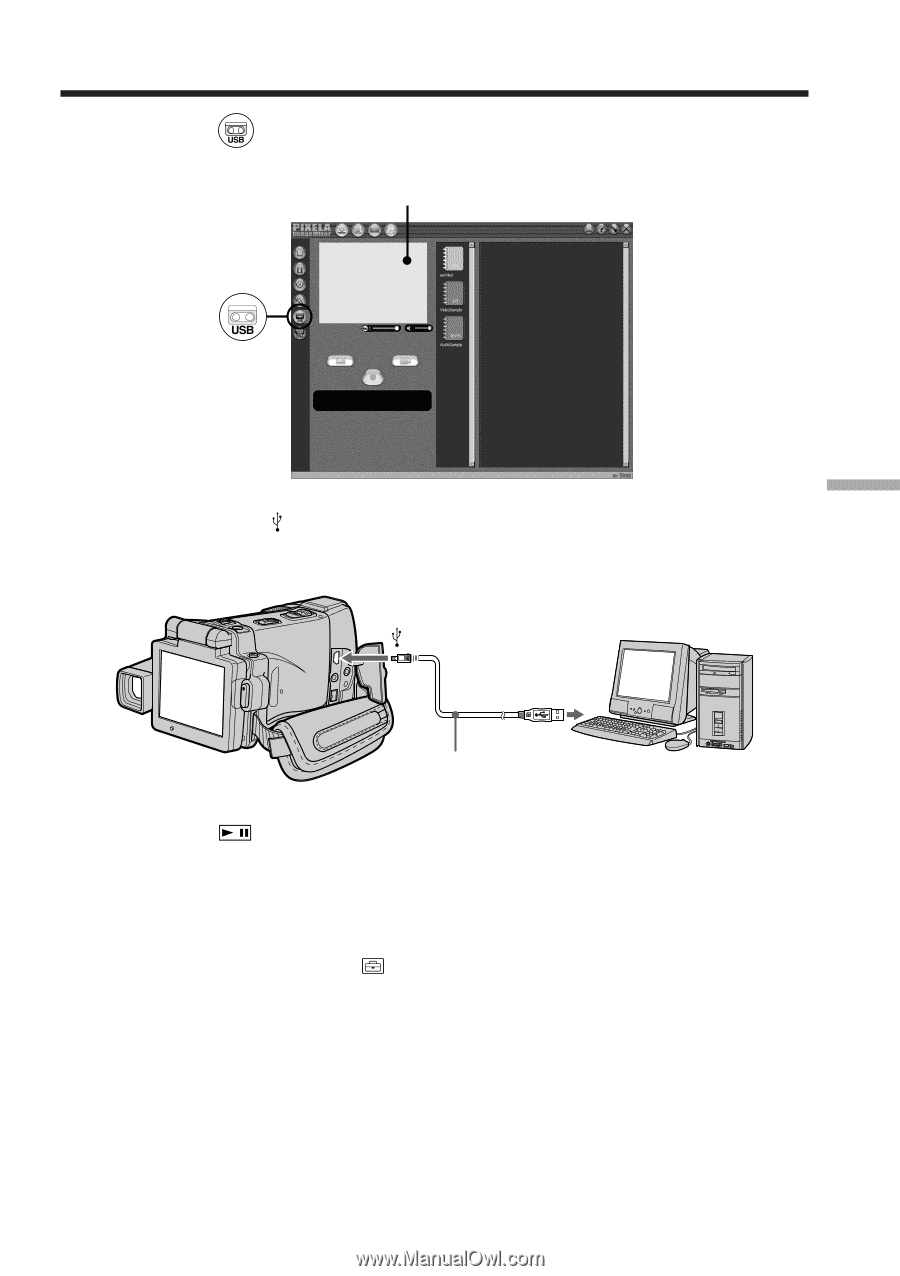
165
Viewing Images Using your Computer
(
6
)
Click
.
(
7
)
Connect the
(USB) jack on your camcorder to the USB connector on your
computer using the supplied USB cable.
(
8
)
Press
on the LCD screen to start playback.
The picture from the tape appears on preview window on your computer.
Viewing pictures live from your camcorder
(
1
)
Follow the steps 1, 2 on page 164.
(
2
)
Set the POWER switch to CAMERA.
Select USB STREAM in
to ON in the menu settings (p. 184).
(
3
)
Follow the steps 4 to 7 on pages 164, 165.
The picture from your camcorder appears on the preview window on your
computer.
USB connector
USB cable (supplied)
(USB) jack
Preview window
Viewing images recorded on a tape on your computer
– USB Streaming (For Windows users)