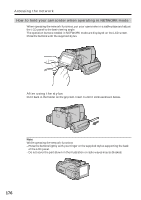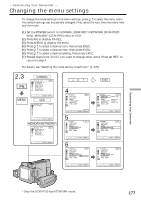Sony DCR-IP220 Operating Instructions - Page 176
How to hold your camcorder when operating in NETWORK mode, Accessing the network
 |
View all Sony DCR-IP220 manuals
Add to My Manuals
Save this manual to your list of manuals |
Page 176 highlights
Accessing the network How to hold your camcorder when operating in NETWORK mode When operating the network functions, put your camcorder in a stable place and adjust the LCD panel to the best viewing angle. The operation buttons needed in NETWORK mode are displayed on the LCD screen. Press the buttons with the supplied stylus. After using the stylus Put it back in the holder on the grip belt. Insert it until it clicks as shown below. Note While operating the network functions - Press the buttons lightly with your finger or the supplied stylus supporting the back of the LCD panel. - Do not cover the part shown in the illustration or radio waves may be blocked. 176
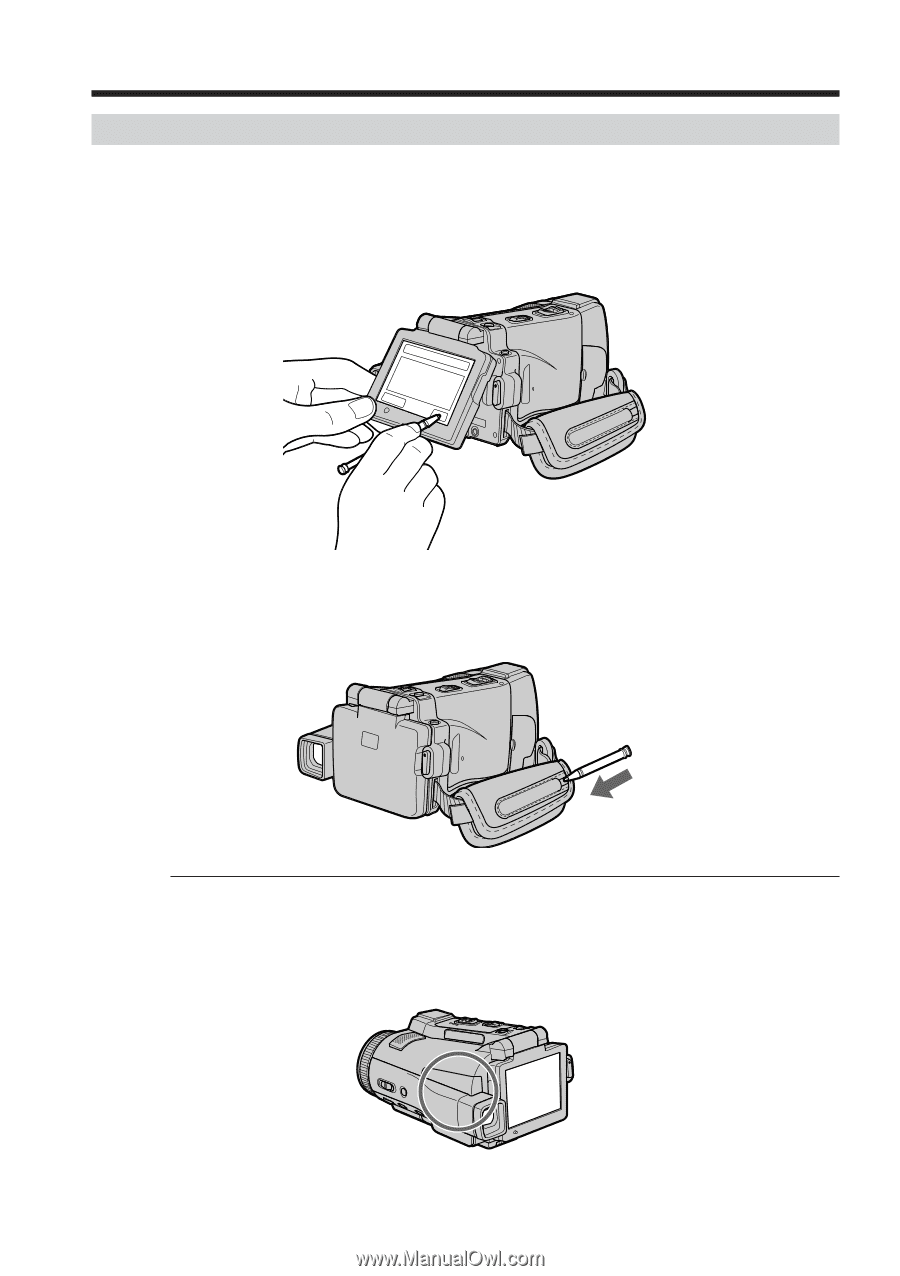
176
How to hold your camcorder when operating in NETWORK mode
When operating the network functions, put your camcorder in a stable place and adjust
the LCD panel to the best viewing angle.
The operation buttons needed in NETWORK mode are displayed on the LCD screen.
Press the buttons with the supplied stylus.
After using the stylus
Put it back in the holder on the grip belt. Insert it until it clicks as shown below.
Note
While operating the network functions
– Press the buttons lightly with your finger or the supplied stylus supporting the back
of the LCD panel.
– Do not cover the part shown in the illustration or radio waves may be blocked.
Accessing the network