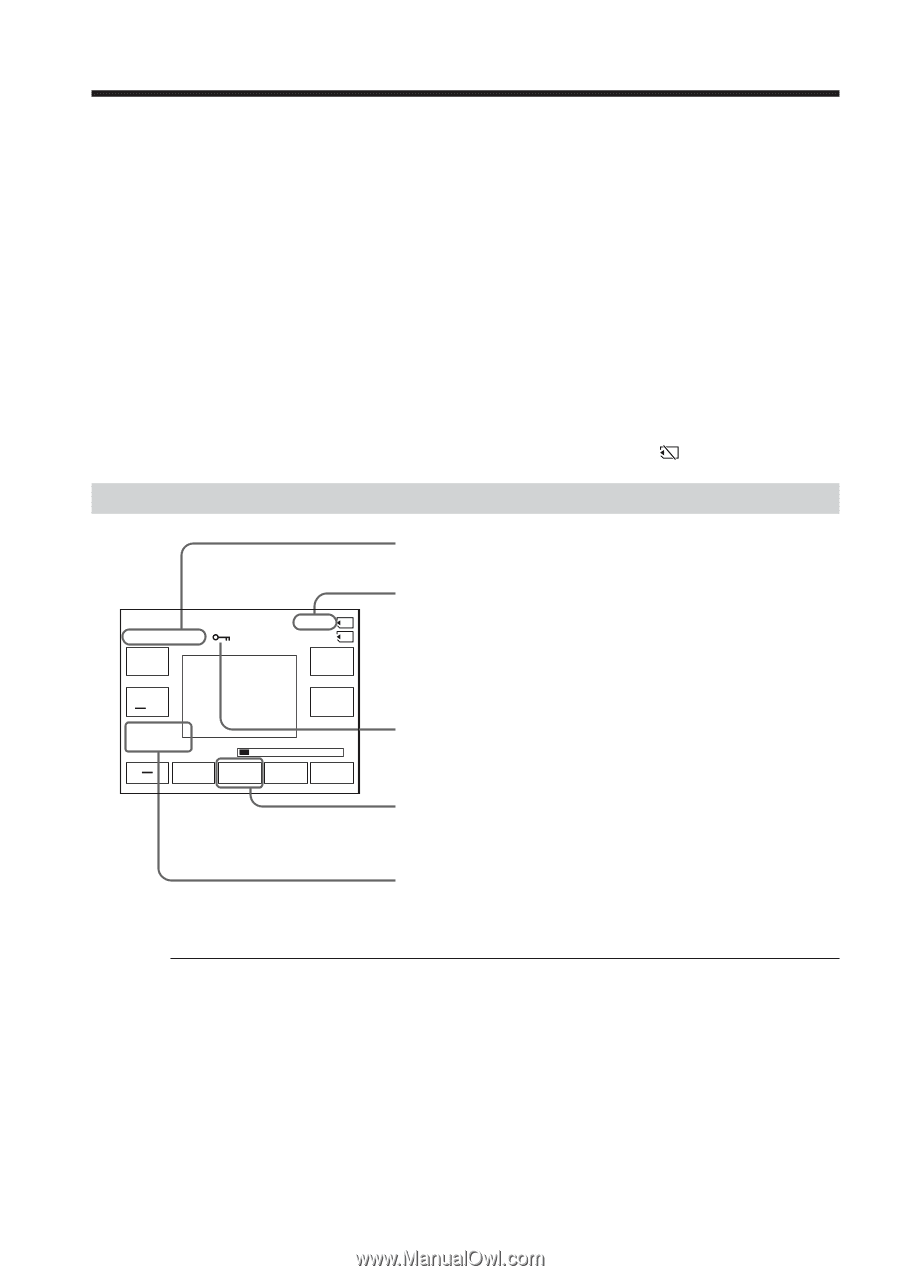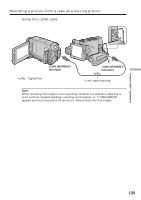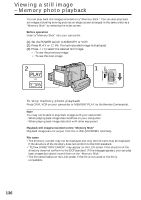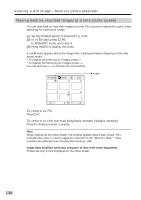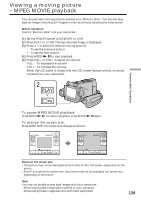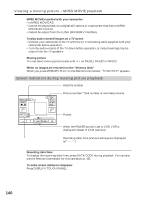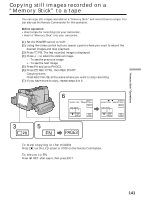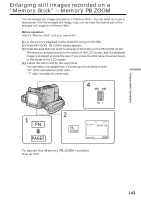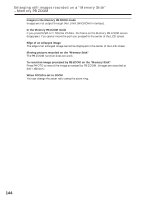Sony DCR-IP220 Operating Instructions - Page 140
Screen indicators during moving picture playback, Viewing a moving picture - MPEG MOVIE playback
 |
View all Sony DCR-IP220 manuals
Add to My Manuals
Save this manual to your list of manuals |
Page 140 highlights
Viewing a moving picture - MPEG MOVIE playback MPEG MOVIE recorded with your camcorder: •Is MPEG MOVIE AD •Cannot be played back on a digital still camera or a camcorder that has no MPEG MOVIE AD function. •Cannot be output from the i.LINK (MICROMV Interface). To play back recorded images on a TV screen •Connect your camcorder to the TV with the A/V connecting cable supplied with your camcorder before operation. •Turn the audio volume of the TV down before operation, or noise (howling) may be output from the TV speakers. Moving picture You can select moving pictures also with -/+ on PAGE1, PAGE2 or PAGE3. When no images are recorded on the "Memory Stick" When you press MEMORY PLAY on the Remote Commander, " NO FILE" appears. Screen indicators during moving picture playback Data file number MOV10001 MPEG N X VOL NOV 15 2002 12 : 05 : 56PM + 1 / 20 0:03 SCRN SIZE VOL + CAM INDEX FN Picture number/Total number of recorded pictures Protect When the POWER switch is set to VCR, VCR is displayed instead of CAM (camera) Recording date/time (Various settings are displayed as "- - -".) Recording date/time To display the recording date/time, press DATA CODE during playback. You can also use the Remote Commander for this operation (p. 43). To make screen indicators disappear Press DISPLAY/TOUCH PANEL. 140