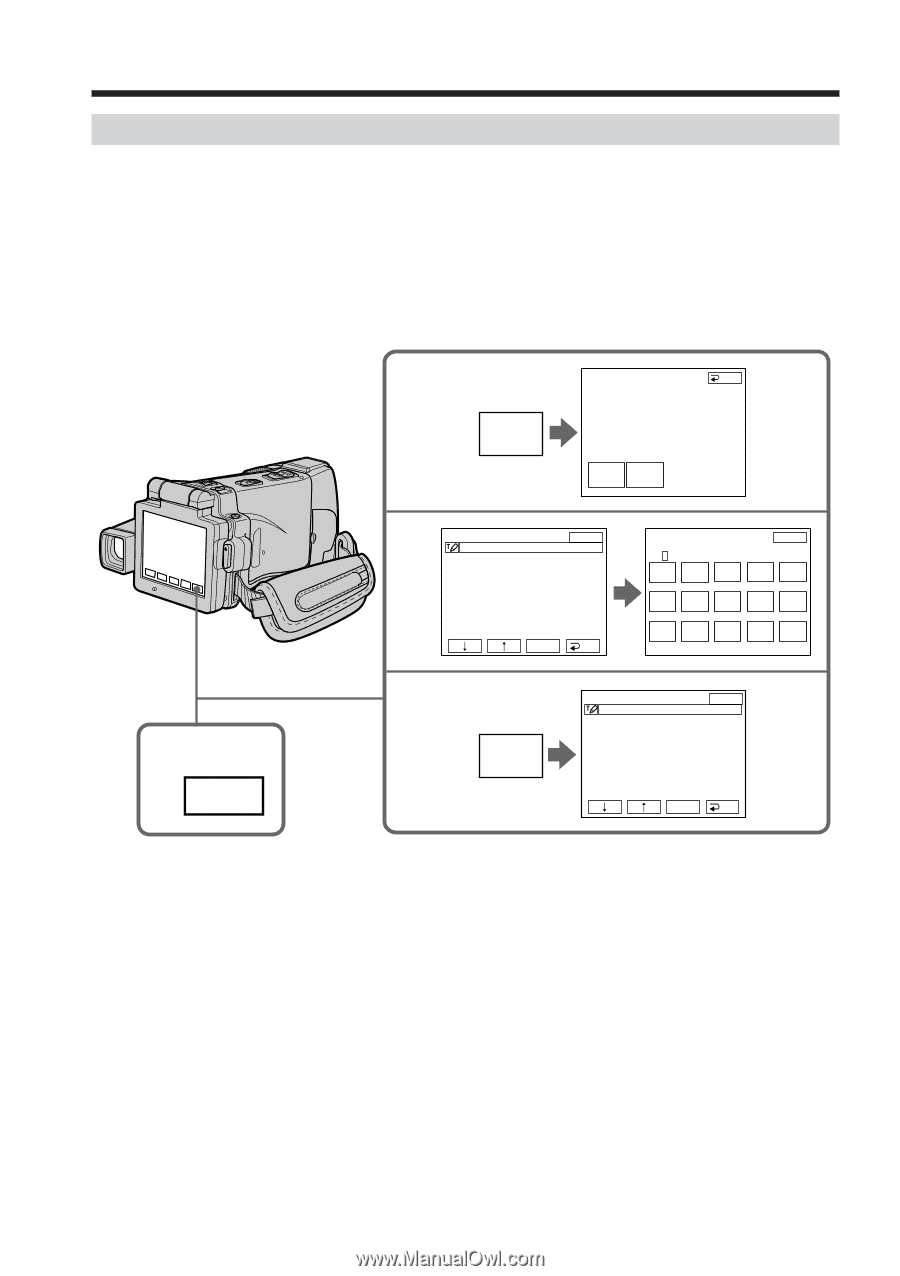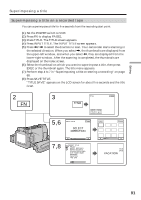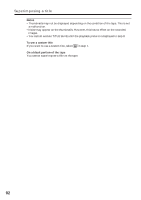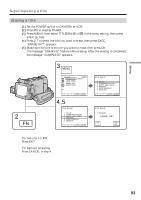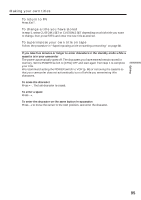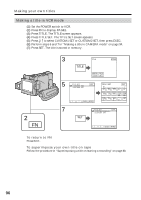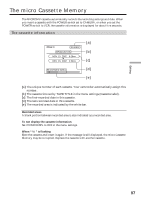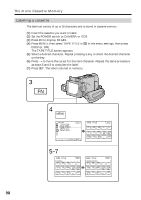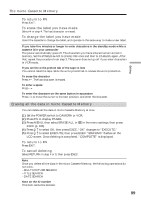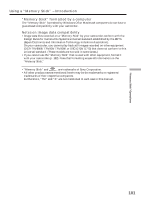Sony DCR-IP220 Operating Instructions - Page 96
Making a title in VCR mode, Making your own titles
 |
View all Sony DCR-IP220 manuals
Add to My Manuals
Save this manual to your list of manuals |
Page 96 highlights
Making your own titles Making a title in VCR mode (1) Set the POWER switch to VCR. (2) Press FN to display PAGE1. (3) Press TITLE. The TITLE screen appears. (4) Press TITLE SET. The TITLE SET screen appears. (5) Press r/R to select CUSTOM1 SET or CUSTOM2 SET, then press EXEC. (6) Perform steps 6 and 7 in "Making a title in CAMERA mode" on page 94. (7) Press SET. The title is stored in memory. 2 FN 3 TITLE END TITLE INPUT TITLE TITLE SET 5 7 TITLE SET EXIT CUSTOM1 SET CUSTOM2 SET EXEC RET. TITLE SET EXIT ABC DEF T t GH I JKL MNO 123 678 45 90 PQR TUV WXY ' . , SET S Z /- SET TITLE SET EXIT CUSTOM1"BASEBALL" CUSTOM2 SET EXEC RET. To return to FN Press EXIT. To superimpose your own title on tape Follow the procedure in "Superimposing a title on starting a recording" on page 88. 96