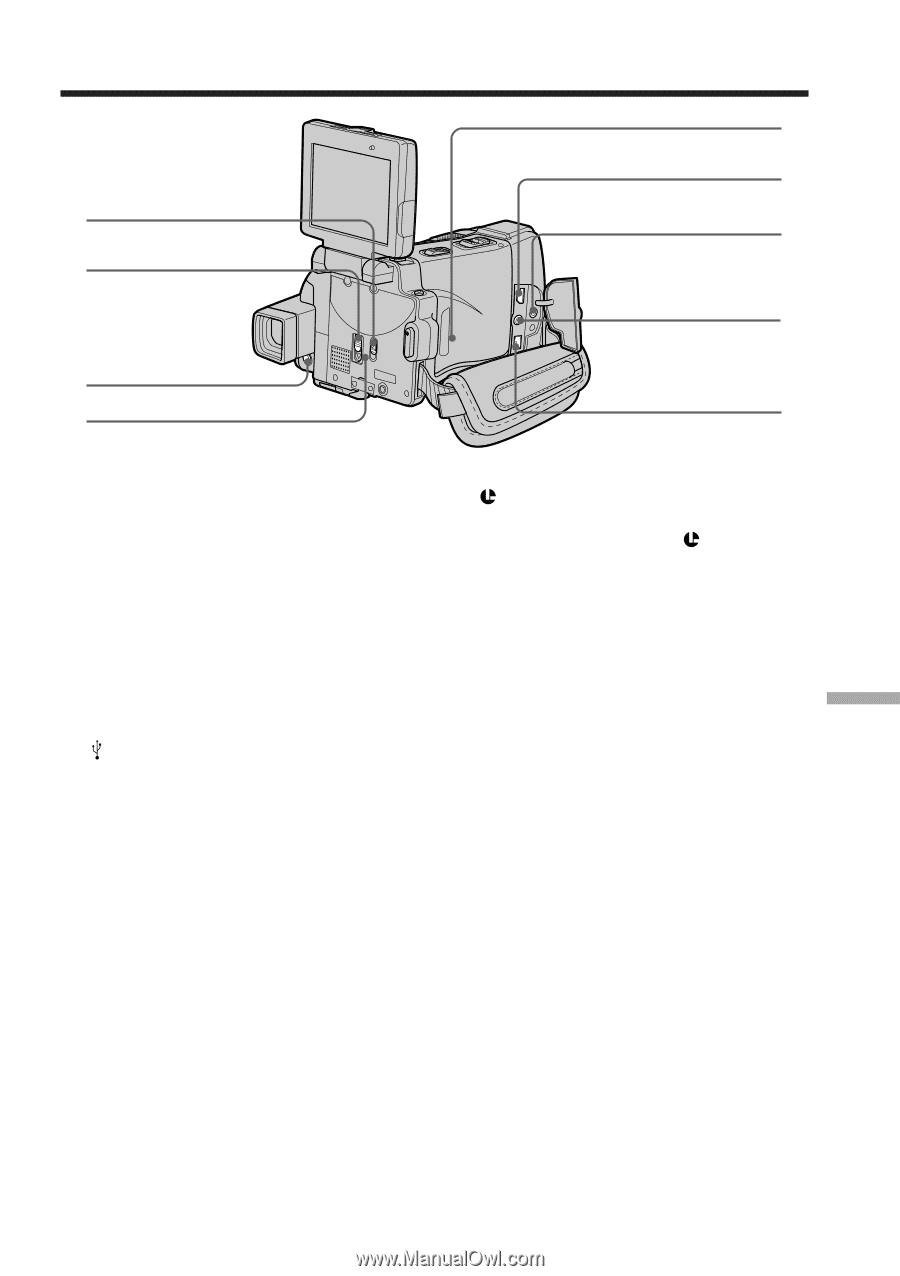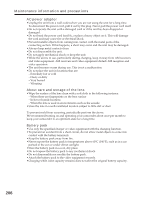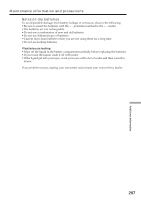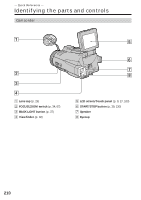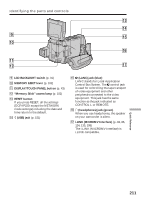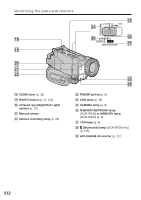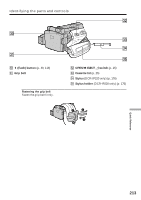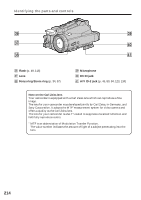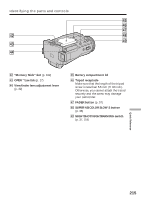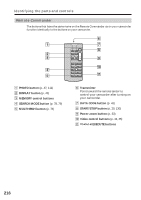Sony DCR-IP220 Operating Instructions - Page 211
DISPLAY/TOUCH PANEL button
 |
View all Sony DCR-IP220 manuals
Add to My Manuals
Save this manual to your list of manuals |
Page 211 highlights
Identifying the parts and controls qd qf 9 qg q; qh qa qs qj 9 LCD BACKLIGHT switch (p. 31) q; MEMORY EJECT lever (p. 102) qa DISPLAY/TOUCH PANEL button (p. 43) qs "Memory Stick" access lamp (p. 102) qd RESET button If you press RESET, all the settings (DCR-IP220: except the NETWORK mode settings) including the date and time return to the default. qf (USB) jack (p. 151) qg (LANC) jack (blue) LANC stands for Local Application Control Bus System. The control jack is used for controlling the tape transport of video equipment and other peripherals connected to the video equipment. This jack has the same function as the jack indicated as CONTROL L or REMOTE. qh i (headphones) jack (green) When you use headphones, the speaker on your camcorder is silent. qj i.LINK (MICROMV Interface) (p. 82, 86, 124, 135, 198) The i.LINK (MICROMV Interface) is i.LINK compatible. Quick Reference 211