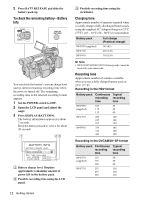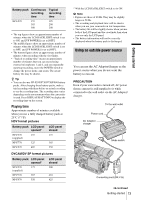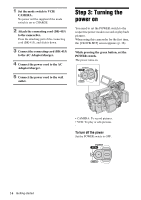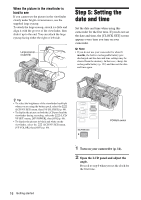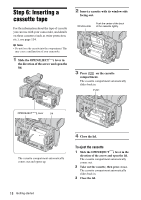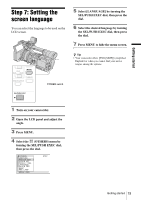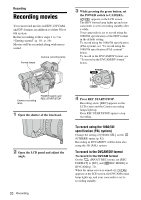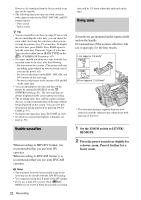Sony HVR Z1U Operating Instructions - Page 17
Getting started, Press MENU.
 |
UPC - 027242668799
View all Sony HVR Z1U manuals
Add to My Manuals
Save this manual to your list of manuals |
Page 17 highlights
3 Press MENU. CAMERA SET WB PRESET WB OUTDR LV L GA I N SETUP SHOT TRANS COLOR CORRCT STEADYSHOT STDYSHOT TYP [ MENU ] : END 4 Select the (OTHERS) menu by turning the SEL/PUSH EXEC dial, then press the dial. OTHERS RETURN ASS I GN BTN CLOCK SET WORLD T I ME LANGUAGE QU I CK REC BEEP REC LAMP [ MENU ] : END 5 Select [CLOCK SET] by turning the SEL/PUSH EXEC dial, then press the dial. 120min CLOCK SET 2005 Y JAN M 1 D 12 : 00 AM [ MENU ] : CANCEL 6 Set [Y] (year) by turning the SEL/ PUSH EXEC dial, then press the dial. 120min CLOCK SET 2005 Y JAN M 1 D 12 : 00 AM [ MENU ] : CANCEL You can set any year up to the year 2079. 7 Set [M] (month), [D] (day), hour and minute in the same way as was done in step 6, then press the dial. When [50i/60i SEL] on the (OTHERS) menu is set to 60i, the clock is displayed in 12-hour display: 12:00:00AM is midnight and 12:00:00PM is midday. When [50i/60i SEL] on the (OTHERS) menu is set to 50i, the clock is displayed in 24-hour display. Getting started 17 Getting started