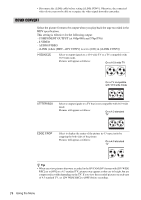Sony HVR Z1U Operating Instructions - Page 76
Using the (TC/UB SET) menu - TC MAKE, etc
 |
UPC - 027242668799
View all Sony HVR Z1U manuals
Add to My Manuals
Save this manual to your list of manuals |
Page 76 highlights
Using the (TC/UB SET) menu - TC MAKE, etc. You can select the items listed below on the TC/ UB SET menu. For details on how to select these items, see "Selecting menu items" (p. 57). The default settings are marked with G. The indicators in parentheses appear when the setting is selected. The settings you can adjust vary depending on the power mode of your camcorder. The screen shows the items you can operate at the moment. Unavailable items will be grayed out. T C / UB SET RETURN TC PRESET UB PRESET TC FORMAT TC RUN TC MAKE UB T I ME REC 00:00:00:00 [ MENU ] : END TC PRESET You can preset or reset the time code (p. 101). UB PRESET You can preset or reset the user bits (p. 102). TC FORMAT You can select the frame mode. GAUTO DF NDF Select to set the frame mode automatically in accordance with the inserted cassette. Select to set the frame mode to the drop frame mode. Select to set the frame mode to the non-drop frame mode. b Note • When [50i/60i SEL] on the is selected automatically. (OTHERS) menu is set to 50i, the non-drop frame mode TC RUN You can select how the time code advances. GREC RUN FREE RUN Time code value advances only while recording. Select this when making the time code continuous at backspace editing. Time code value advances freely regardless of the camcorder's current operation mode. Select this when adjusting the discrepancy between time code value and real time. 76 Using the Menu