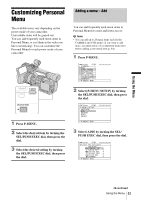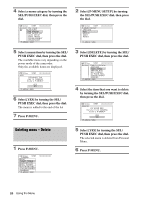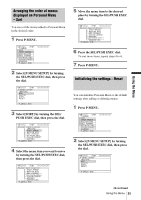Sony HVR Z1U Operating Instructions - Page 80
Data Code, Letter Size, Remaining, Disp Output, Zoom Display
 |
UPC - 027242668799
View all Sony HVR Z1U manuals
Add to My Manuals
Save this manual to your list of manuals |
Page 80 highlights
DATA CODE Select the item to be displayed when you press DATA CODE (p. 51). GDATE/CAM DATE Select to display the date and time, or the camera settings data during playback. Select to display the date and time during playback. LETTER SIZE GNORMAL 2x REMAINING Select to display the menu screen at normal size. Select to display the selected menu item at double the normal height. GAUTO ON DISP OUTPUT Select to display the remaining tape indicator for about 8 seconds: • After you set the POWER switch to CAMERA or VCR with a cassette inserted, and your camcorder calculates the remaining amount of tape. • After you press N (play) or DISPLAY/BATT INFO. Select to always display the remaining tape indicator. GLCD PANEL V-OUT/PANEL Select to show indicators such as the time code on the LCD screen and in the viewfinder. Select to show indicators such as the time code on the TV screen, LCD screen, and in the viewfinder. b Note • You cannot input a signal to your camcorder if you press DISPLAY/BATT INFO or the ASSIGN button assigned to the DISPLAY function while [V-OUT/PANEL] is selected. ZOOM DISPLAY GBAR NUMBER Select to indicate the zoomed position using the bar display. Select to indicate the zoomed position using numbers (0 through 99). 80 Using the Menu