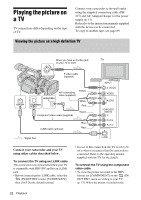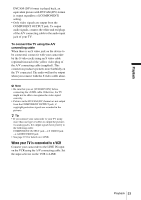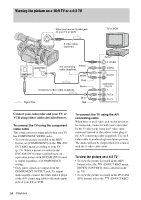Sony HVR Z1U Operating Instructions - Page 57
Using the Menu, Selecting menu items
 |
UPC - 027242668799
View all Sony HVR Z1U manuals
Add to My Manuals
Save this manual to your list of manuals |
Page 57 highlights
BAdvanced operations Using the Menu Selecting menu items You can change various settings or make detailed adjustments using the menu items displayed on the screen. LCD/VF SET (p. 68) IN/OUT REC (p. 70) TC/UB SET (p. 76) OTHERS (p. 78) OTHERS RETURN ASS I GN BTN CLOCK SET WORLD T I ME LANGUAGE QU I CK REC BEEP REC LAMP [ MENU ] : END STBY 4 Select the desired item by turning the SEL/PUSH EXEC dial, then press the dial. The available menu items vary depending on the power mode of your camcorder. Unavailable items will be grayed out. 1 2 0min STBY 0 0 : 0 0 : 0 0 : 0 0 Using the Menu POWER switch 1 Turn on the power (p. 14). 2 Press MENU to display the menu index screen. CAMERA SET WB PRESET WB OUTDR LV L GA I N SETUP SHOT TRANS COLOR CORRCT STEADYSHOT STDYSHOT TYP [ MENU ] : END STBY 3 Select the icon of the desired menu by turning the SEL/PUSH EXEC dial, then press the dial. CAMERA SET (p. 58) AUDIO SET (p. 64) REMOTE CTRL ON OFF [ MENU ] : END 5 Select the desired setting by turning the SEL/PUSH EXEC dial, then press the dial. OTHERS REMA I N I NG D I SP OUTPUT ZOOM D I SPLAY EXP. FOCUS HOURS METER DA TE REC REMOTE CTRL OFF 5 0 i / 6 0 i SEL [ MENU ] : END STBY 6 Press MENU to hide the menu screen. To return to the previous screen, select [ RETURN]. Using the Menu 57