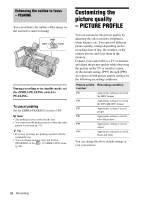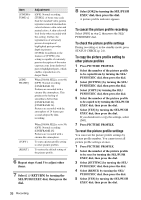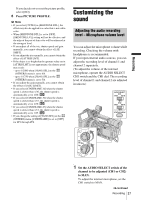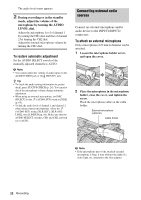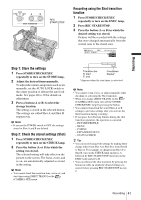Sony HVR Z1U Operating Instructions - Page 38
Connecting external audio sources, sources - cables
 |
UPC - 027242668799
View all Sony HVR Z1U manuals
Add to My Manuals
Save this manual to your list of manuals |
Page 38 highlights
The audio level meter appears. 2 During recording or in the standby mode, adjust the volume of the microphone by turning the AUDIO LEVEL dial. Adjust the microphone level of channel 1 by turning the CH1 dial, and that of channel 2 by turning the CH2 dial. Adjust the internal microphone volume by turning the CH1 dial. To restore automatic adjustment Set the AUDIO SELECT switch of the manually adjusted channels to AUTO. b Note • You cannot adjust the volume of audio input via the AUDIO/VIDEO jack or the HDV/DV jack. z Tip • To check the audio setting information in greater detail, press STATUS CHECK (p. 24). You can also check the microphone volume during automatic adjustment. • When using an external microphone, set [MIC SELECT] on the (AUDIO SET) menu to [XLR] (p. 65). • To link the audio level of channel 1 and channel 2 when using external microphones, select the (AUDIO SET) menu, [XLR SET], [XLR AGC LINK], then [LINKED] (p. 66). Make sure that the AUDIO SELECT switches, CH1 and CH2, are both set to AUTO. Connecting external audio sources Connect an external microphone and/or audio device to the INPUT1/INPUT2 connectors. To attach an external microphone Only a microphone of 21 mm in diameter can be attached. 1 Loosen the microphone holder screw, and open the cover. 2 Place the microphone in the microphone holder, close the cover, and tighten the screw. Hook the microphone cable on the cable holder. External microphone (optional) Cable holder b Note • If the microphone part of the attached external microphone is long, it may obstruct the light of a video light, etc. attached to the shoe adaptor. 38 Recording