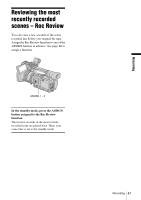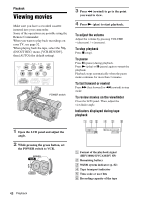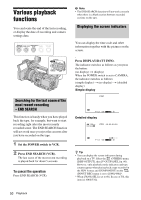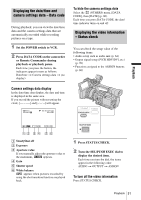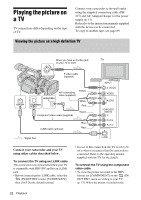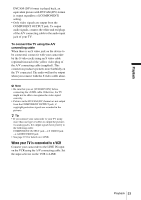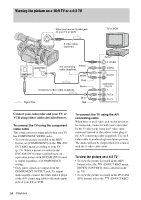Sony HVR Z1U Operating Instructions - Page 50
Various playback functions, Searching for the last scene of the most recent recording - END SEARCH, - hdv 1080i
 |
UPC - 027242668799
View all Sony HVR Z1U manuals
Add to My Manuals
Save this manual to your list of manuals |
Page 50 highlights
Various playback functions You can locate the end of the last recording, or display the date of recording and camera settings data. b Note • The END SEARCH function will not work correctly when there is a blank section between recorded sections on the tape. Displaying the screen indicators You can display the time code and other information together with the pictures on the screen. Searching for the last scene of the most recent recording - END SEARCH This function is handy when you have played back the tape, for example, but want to start recording right after the most recently recorded scene. The END SEARCH function will not work once you eject the cassette after you have recorded on the tape. 1 Set the POWER switch to VCR. 2 Press END SEARCH (VCR). The last scene of the most recent recording is played back for about 5 seconds. To cancel the operation Press END SEARCH (VCR). Press DISPLAY/BATT INFO. The indicator switches as follows as you press the button: (no display) t (display) When the POWER switch is set to CAMERA, the indicator switches as follows: (simple display) t (no display) t (detailed display) Simple display STBY F1 . 8 9dB 1 0 0 Detailed display 1 2 0 min HDV1080i STBY 0 0 : 0 0 : 0 0 : 0 0 F1 . 8 9dB CH1 CH2 100 z Tip • You can display the screen indicators during playback on a TV. Select the (OTHERS) menu, [DISP OUTPUT], then [V-OUT/PANEL] (p. 80). However, only playback mode indicators and tape counter appear when playing back a tape recorded in the HDV format, and [COMPONENT] on the (IN/OUT REC) menu is set to [1080i/480i]*. * When [50i/60i SEL] is set to 60i. In case of 50i, this item is [1080i/576i]. 50 Playback