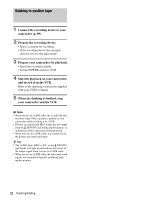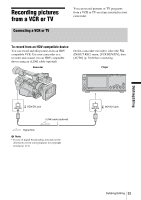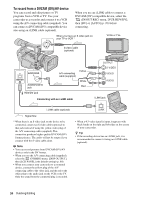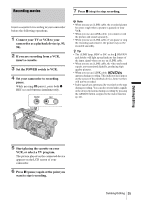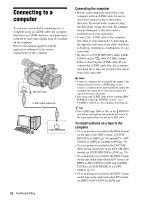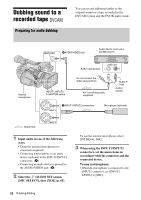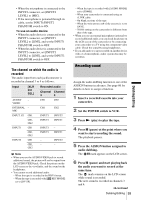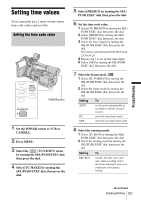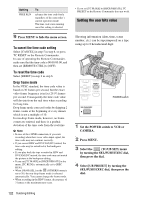Sony HVR Z1U Operating Instructions - Page 97
Dubbing/Editing, To import pictures from the computer to, your camcorder, In the HDV format
 |
UPC - 027242668799
View all Sony HVR Z1U manuals
Add to My Manuals
Save this manual to your list of manuals |
Page 97 highlights
Dubbing/Editing [AUDIO LOCK] to [UNLOCK MODE] in [i.LINK CONV] (p. 73). b Note • Pictures may not be imported correctly depending on the application software of the computer. • You cannot import pictures recorded in the DVCAM (DV) format in the HDV format. To import pictures from the computer to your camcorder In the HDV format Set [VCR HDV/DV] to [HDV] (p. 70) and [HDVtDV CONV] to [OFF] in [i.LINK CONV] (p. 73). In the DVCAM (DV) format Set [VCR HDV/DV] to [DV] (p. 70). Dubbing/Editing 97

Dubbing/Editing
Dubbing/Editing
97
[AUDIO LOCK] to [UNLOCK MODE] in
[i.LINK CONV] (p. 73).
b
Note
•
Pictures may not be imported correctly depending
on the application software of the computer.
•
You cannot import pictures recorded in the DVCAM
(DV) format in the HDV format.
To import pictures from the computer to
your camcorder
In the HDV format
Set [VCR HDV/DV] to [HDV] (p. 70) and
[HDV
t
DV CONV] to [OFF] in [i.LINK
CONV] (p. 73).
In the DVCAM (DV) format
Set [VCR HDV/DV] to [DV] (p. 70).