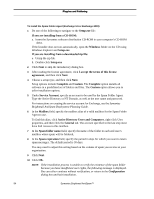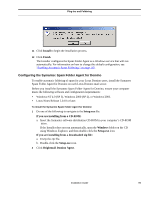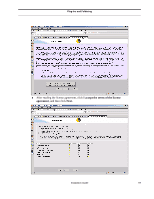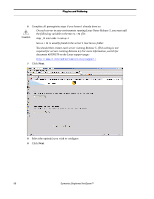Symantec BRIGHTMAIL Installation Guide - Page 105
Spam Folder, This screen is displayed only if you chose to con spam foldering.
 |
UPC - 037648248754
View all Symantec BRIGHTMAIL manuals
Add to My Manuals
Save this manual to your list of manuals |
Page 105 highlights
Plug-Ins and Foldering NOTE: This screen is displayed only if you chose to configure spam foldering. 10 Under Spam Folder, specify the name of the folder in each end user's mailbox where spam will be sidelined, and then click Next. The default is Spam. 11 Specify a spam expiration between 1 and 365 days. Messages will be automatically deleted from the Spam folder after the specified number of days. The default is 30 days. 12 Click Next. Installation Guide 99

Plug-Ins and Foldering
Installation Guide
99
NOTE:
This screen is displayed only if you chose to configure spam foldering.
10
Under
Spam Folder
, specify the name of the folder in each end user’s mailbox where
spam will be sidelined, and then click
Next
. The default is
Spam
.
11
Specify a spam expiration between 1 and 365 days. Messages will be automatically
deleted from the Spam folder after the specified number of days. The default is
30
days.
12
Click
Next
.